Loading
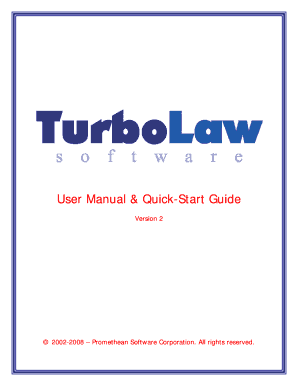
Get Turbolaw Users Guide.doc
How it works
-
Open form follow the instructions
-
Easily sign the form with your finger
-
Send filled & signed form or save
How to fill out the TurboLaw Users Guide.doc online
This guide provides comprehensive instructions on filling out the TurboLaw Users Guide.doc online. It is designed to assist users of various experience levels, ensuring that you can efficiently navigate through the form and understand its components.
Follow the steps to complete the TurboLaw Users Guide.doc
- Click the ‘Get Form’ button to access the TurboLaw Users Guide.doc and open it in your preferred online editor.
- Familiarize yourself with the introduction and the symbols used throughout the document, such as information, warning, and danger icons.
- Follow the quick-start guide to explore basic functionalities, including installing and configuring TurboLaw.
- Navigate to the 'Welcome Wizard' section to enter essential firm and attorney information, which helps streamline the case setup process.
- Utilize the 'My Cases' tab to create or manage cases, ensuring you input all necessary information required for effective case management.
- Access the various document creation and editing features detailed in the guide. Ensure you save and update documents as needed.
- Review the troubleshooting and FAQ sections to resolve any common issues encountered during usage.
- Upon completion of your tasks, you can choose to save changes, download, print, or share the document as needed.
Start filling out your TurboLaw Users Guide.doc online now to harness the full capabilities of TurboLaw!
Industry-leading security and compliance
US Legal Forms protects your data by complying with industry-specific security standards.
-
In businnes since 199725+ years providing professional legal documents.
-
Accredited businessGuarantees that a business meets BBB accreditation standards in the US and Canada.
-
Secured by BraintreeValidated Level 1 PCI DSS compliant payment gateway that accepts most major credit and debit card brands from across the globe.


