Loading
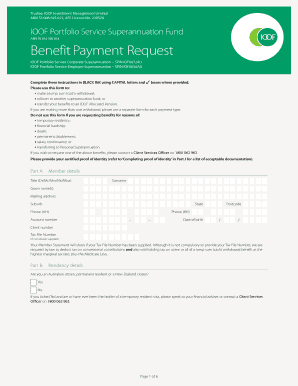
Get Benefit Payment Request Form - Ioof
How it works
-
Open form follow the instructions
-
Easily sign the form with your finger
-
Send filled & signed form or save
How to fill out the Benefit Payment Request Form - IOOF online
Completing the Benefit Payment Request Form - IOOF online is a straightforward process, designed to assist users in requesting their benefits efficiently. This guide will provide clear, step-by-step instructions tailored to your needs, ensuring that you fill out the form accurately and confidently.
Follow the steps to complete your Benefit Payment Request form online.
- Click ‘Get Form’ button to obtain the form and open it for completion.
- In Part A, fill out your member details. Include your title, surname, given names, mailing address, phone numbers, date of birth, account number, and if applicable, your tax file number. Be sure to use black ink and capital letters.
- In Part B, confirm your residency status by selecting 'Yes' or 'No' to the question regarding your citizenship. If 'No', consult with a financial adviser or Client Services Officer.
- In Part C, indicate the payment amount you wish to request, whether it is a full or partial withdrawal. Specify the amount before or after tax, and if a partial withdrawal, list the investment options if necessary.
- In Part D, provide the reason for your benefit payment request. Tick the applicable boxes that reflect your circumstances.
- In Part E, select your preferred payment type. Fill in the required bank details if you choose a direct credit for lump sum withdrawals or provide the required details for rollovers.
- Optional: In Part F, specify any preservation details for partial withdrawals.
- Optional: If applicable, complete Part G for contributions splitting. Provide details about your spouse and the relevant superannuation fund.
- In Part H, review the information regarding your insurance arrangements. Acknowledge the coverage information.
- In Part I, sign and date the member declaration, confirming that the details provided are accurate and complete.
- In Part J, prepare to provide certified proof of identity as detailed. Include the appropriate documents as required.
- Once all sections are completed, you can save changes, download, print, or share the form as necessary.
Start filling out your Benefit Payment Request Form - IOOF online today!
Manage your super from the palm of your hand. The IOOF app makes managing your super easier. Check your balance, latest contributions and more, right from the palm of your hand.
Industry-leading security and compliance
US Legal Forms protects your data by complying with industry-specific security standards.
-
In businnes since 199725+ years providing professional legal documents.
-
Accredited businessGuarantees that a business meets BBB accreditation standards in the US and Canada.
-
Secured by BraintreeValidated Level 1 PCI DSS compliant payment gateway that accepts most major credit and debit card brands from across the globe.


