Loading
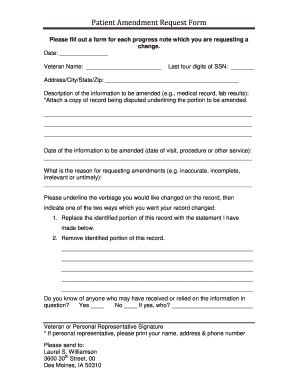
Get Va Patient Amendment Request Form
How it works
-
Open form follow the instructions
-
Easily sign the form with your finger
-
Send filled & signed form or save
How to fill out the Va Patient Amendment Request Form online
Completing the Va Patient Amendment Request Form is an essential step for individuals seeking to amend their medical records. This guide provides a clear and supportive approach to filling out the form online, ensuring you understand each section and field.
Follow the steps to successfully complete the form.
- Click the ‘Get Form’ button to retrieve the form and open it in your preferred editing tool.
- Fill in the date at the top of the form. This should reflect the current date when you are requesting the amendment.
- Enter your name in the designated area, ensuring it matches the name on your medical records.
- Provide the last four digits of your Social Security Number. This is necessary for identification purposes.
- Complete your address information, including city, state, and zip code. Ensure this is up-to-date to avoid any communication issues.
- Describe the specific information you wish to amend from your medical records. Attach a copy of the relevant records and underline the portion that requires attention.
- Indicate the date associated with the information you wish to amend, such as the date of a visit or procedure.
- State the reason for your amendment request. This could include reasons such as inaccuracies, incompleteness, irrelevance, or untimeliness.
- Underline the specific text you want to change in your records. Then, choose one of the two options for alteration: either replacing the identified section or removing it entirely by providing the relevant statement.
- If applicable, indicate whether you know of anyone who has received or relied on the disputed information. If yes, provide their details.
- Sign the form if you are the veteran, or if you are a personal representative, make sure to print your name, provide your address, and phone number.
- Finally, save all changes made to the form. You may then download, print, or share the completed document as required.
Take the next steps to ensure your medical records are accurate and complete by filling out the form online today.
Fully Developed Claims Step 1: Log on to eBenefits.va.gov. Click "Apply for Benefits". ... Step 2: Tell us about your Federal/State records: ... Step 3: Gather non-Federal records (as applicable): ... Step 4: Choose Your Type of Claim: ... Step 5: Upload the documents:
Industry-leading security and compliance
US Legal Forms protects your data by complying with industry-specific security standards.
-
In businnes since 199725+ years providing professional legal documents.
-
Accredited businessGuarantees that a business meets BBB accreditation standards in the US and Canada.
-
Secured by BraintreeValidated Level 1 PCI DSS compliant payment gateway that accepts most major credit and debit card brands from across the globe.


