Loading
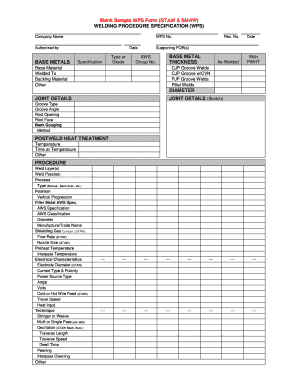
Get Wps Form
How it works
-
Open form follow the instructions
-
Easily sign the form with your finger
-
Send filled & signed form or save
How to fill out the Wps Form online
Filling out the Wps Form online can seem daunting, but with clear guidance, you can navigate each section efficiently. This guide will walk you through the components of the form and provide step-by-step instructions for a successful submission.
Follow the steps to complete the Wps Form effectively
- Click 'Get Form' button to obtain the form and open it in your online editor.
- Enter your company name in the designated field at the top of the form. Ensure accuracy as this identifies the entity responsible for the welding procedure.
- Fill in the Wps number in the provided section to maintain a unique identifier for the welding procedure specification.
- Indicate the authorized person by entering their name in the corresponding field. This person must be responsible for validating the information provided.
- List any supporting procedure qualification records (PQRs) that you intend to reference, as this helps validate the welding procedures used.
- In the base metals section, specify the materials involved by detailing the type or grade, AWS group number, revision number, and their respective thickness.
- Document joint details, including groove type, groove angle, and root opening. If necessary, provide sketches to illustrate the joint configuration.
- Input all required information on post-weld heat treatment, including temperature and the duration at that temperature.
- Outline the welding procedure by detailing weld layers, passes, processes, position, and other technical specifications such as amperage and voltage.
- Review each section to ensure completeness and accuracy, making any necessary edits.
- Once satisfied with the form, you can save changes, download, print, or share the completed Wps Form.
Start completing your Wps Form online today for seamless document management.
Click Apps on the Home page, select Smart Form to enter the new page, and then click New Form to create a brand new form ~ You can choose to create a blank form directly, or refer to the various form templates we provide!
Industry-leading security and compliance
US Legal Forms protects your data by complying with industry-specific security standards.
-
In businnes since 199725+ years providing professional legal documents.
-
Accredited businessGuarantees that a business meets BBB accreditation standards in the US and Canada.
-
Secured by BraintreeValidated Level 1 PCI DSS compliant payment gateway that accepts most major credit and debit card brands from across the globe.


