Loading
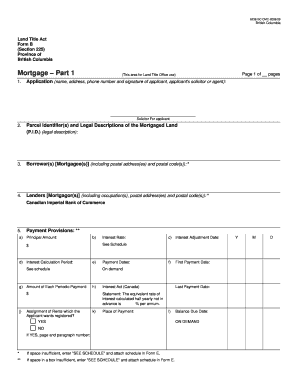
Get Land Title Act - Form B (6236 Bc Cmc-2008/09). Proposed Revisions For 2015 Medicare Prescription
How it works
-
Open form follow the instructions
-
Easily sign the form with your finger
-
Send filled & signed form or save
How to fill out the Land Title Act - Form B (6236 BC CMC-2008/09). Proposed revisions for 2015 Medicare Prescription online
Filling out the Land Title Act - Form B is an important task for users involved in mortgage agreements in British Columbia. This guide will provide you with step-by-step instructions to complete the form accurately and efficiently.
Follow the steps to efficiently fill out the form.
- Press the ‘Get Form’ button to access the document and open it in your editing tool.
- In the first section, enter the application details, including the name, address, and phone number of the applicant, as well as the signature of the applicant or their representative.
- Provide the parcel identifier(s) and legal description of the mortgaged land in the designated area.
- List the borrower(s) (mortgagee(s)) by including their postal addresses and postal codes.
- Fill out the lender(s) (mortgagor(s)) information, which should include their occupations, postal addresses, and postal codes. For example, you might enter 'Canadian Imperial Bank of Commerce' among others.
- In the payment provisions section, specify details such as the principal amount, interest adjustment date, interest calculation period, amount of each periodic payment, and payment dates. Ensure all details correspond with your mortgage agreement.
- Indicate whether the mortgage contains a floating charge on the land and if it secures a current or running account by selecting 'Yes' or 'No.'
- Select the appropriate option for mortgage terms by choosing between prescribed standard, filed standard, or express mortgage terms.
- If there are any additional or modified terms, detail them accordingly in the specified section or indicate 'See Schedule' if more space is needed.
- Fill in any prior encumbrances permitted by the lender and complete the execution section, ensuring all required signatures are provided.
- Finally, review all the information you have entered and make any necessary corrections. Save your changes, and then you can download, print, or share the completed form.
Fill out your documents online today to ensure a smooth process!
Related links form
Industry-leading security and compliance
US Legal Forms protects your data by complying with industry-specific security standards.
-
In businnes since 199725+ years providing professional legal documents.
-
Accredited businessGuarantees that a business meets BBB accreditation standards in the US and Canada.
-
Secured by BraintreeValidated Level 1 PCI DSS compliant payment gateway that accepts most major credit and debit card brands from across the globe.


