Loading
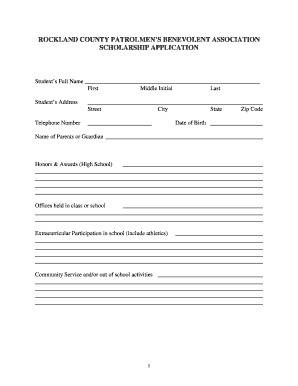
Get Rcpba
How it works
-
Open form follow the instructions
-
Easily sign the form with your finger
-
Send filled & signed form or save
How to fill out the Rcpba online
The Rockland County Patrolmen’s Benevolent Association Scholarship Application (Rcpba) is an important document for students seeking financial assistance for their education. This guide will walk you through the process of completing the form online efficiently and accurately.
Follow the steps to fill out the Rcpba online.
- Click ‘Get Form’ button to access the application form and open it in your preferred editor.
- Begin by entering the student's full name in the designated fields, providing the first name, middle initial, and last name in the appropriate sections.
- Next, fill in the student's address, ensuring that the street, city, state, and zip code are accurately listed.
- Enter the telephone number where the student can be reached, followed by their date of birth in the specified format.
- Provide the name of the parent or guardian in the allocated space, ensuring to include first and last names.
- List any honors and awards received during high school comprehensively in the provided section.
- Document any offices held in class or school, including specific roles and contributions.
- Detail extracurricular participation, including athletics, to showcase involvement outside of academics.
- Outline community service and any out-of-school activities to demonstrate commitment to community involvement.
- In the section regarding post-secondary education plans, list the colleges or universities to which you have been accepted, followed by the institution you plan to attend.
- Indicate the intended college major in the corresponding section.
- Compose and attach a brief typed statement about yourself and your future plans, emphasizing why you believe you are qualified for the scholarship, while adhering to the 500-word maximum.
- Review and read the release statement carefully before signing. Ensure that both the parent or guardian and the student provide their signatures along with the respective dates.
- Once you have completed all sections and double-checked for accuracy, save any changes made to the document. You may then download, print, or share the completed form as necessary.
Complete your scholarship application online today!
Industry-leading security and compliance
US Legal Forms protects your data by complying with industry-specific security standards.
-
In businnes since 199725+ years providing professional legal documents.
-
Accredited businessGuarantees that a business meets BBB accreditation standards in the US and Canada.
-
Secured by BraintreeValidated Level 1 PCI DSS compliant payment gateway that accepts most major credit and debit card brands from across the globe.


