Loading
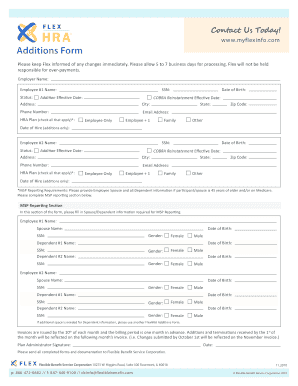
Get Www.myflexinfo.com Additions Form - Flexible Benefit
How it works
-
Open form follow the instructions
-
Easily sign the form with your finger
-
Send filled & signed form or save
How to fill out the Www.myflexinfo.com Additions Form - Flexible Benefit online
Filling out the Www.myflexinfo.com Additions Form - Flexible Benefit is an essential step in updating your flexible benefits information. This guide will provide you with clear, detailed instructions to successfully complete the form online.
Follow the steps to complete the form accurately and efficiently.
- Press the ‘Get Form’ button to access the Additions Form and open it in your preferred editor.
- Begin by providing the employer name. This identifies the organization associated with your benefits.
- Fill in your name under Employee #1, followed by your status, which refers to your employment status.
- Enter your Social Security Number (SSN) to confirm your identity.
- Specify the addition effective date, marking when the updates are to take effect.
- Provide your date of birth for record-keeping purposes.
- Complete your address including street, city, state, and zip code.
- If applicable, input the COBRA reinstatement effective date, which indicates the date coverage restarts.
- Add your phone number and email address for further communication.
- Select all applicable options for your Health Reimbursement Arrangement (HRA) Plan by checking the relevant boxes.
- If there is an Employee #2, repeat the above steps to provide their information.
- In the MSP reporting section, fill in required details for your spouse and any dependents. This includes names, SSNs, dates of birth, and gender.
- If more space is required for additional dependents, use another FlexHRA Additions Form.
- The plan administrator must sign and date the form to validate all information provided.
- Finally, review all entries for accuracy, save your changes, and download, print, or share the completed form as needed.
Complete your Www.myflexinfo.com Additions Form - Flexible Benefit online today!
Industry-leading security and compliance
US Legal Forms protects your data by complying with industry-specific security standards.
-
In businnes since 199725+ years providing professional legal documents.
-
Accredited businessGuarantees that a business meets BBB accreditation standards in the US and Canada.
-
Secured by BraintreeValidated Level 1 PCI DSS compliant payment gateway that accepts most major credit and debit card brands from across the globe.


