Loading
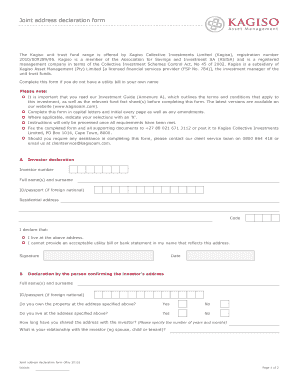
Get Joint Address Declation Form Doc
How it works
-
Open form follow the instructions
-
Easily sign the form with your finger
-
Send filled & signed form or save
How to fill out the Joint Address Declaration Form Doc online
This guide provides clear and concise instructions on how to complete the Joint Address Declaration Form Doc online. It is designed to assist users in providing the necessary information accurately and effectively.
Follow the steps to complete the form online.
- Click 'Get Form' button to obtain the form and open it in the editor.
- Fill out the investor declaration section. Enter your investor number, full name(s) and surname, and ID or passport number if you are a foreign national. Provide your residential address and its corresponding code.
- Sign and date the investor declaration section to confirm the accuracy of the information provided.
- Proceed to the declaration by the person confirming the investor's address. Enter their full name(s) and surname, ID or passport number if applicable, and respond to the questions regarding property ownership and residency.
- Collect necessary supporting documentation, which includes a copy of the confirmer's ID or valid passport and a recent utility bill (less than three months old) showing the joint residential address and their name.
- Ensure all sections are filled out in capital letters and that each page is initialed along with any amendments made.
- Once the form is properly completed along with all supporting documents, save your changes, download, print, or share the form as required.
Complete your Joint Address Declaration Form Doc online today for a smooth submission process.
To write a letter for proof of residence, provide your legal name, certify your address and the length of time you've lived there, note any other residents living at that address, and type a legally binding oath about the accuracy of the information provided; you should also be prepared to have a landlord and/or notary ...
Industry-leading security and compliance
US Legal Forms protects your data by complying with industry-specific security standards.
-
In businnes since 199725+ years providing professional legal documents.
-
Accredited businessGuarantees that a business meets BBB accreditation standards in the US and Canada.
-
Secured by BraintreeValidated Level 1 PCI DSS compliant payment gateway that accepts most major credit and debit card brands from across the globe.


