Loading
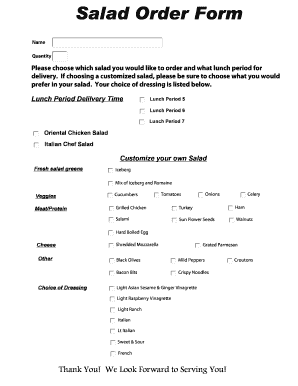
Get Salad Order Form
How it works
-
Open form follow the instructions
-
Easily sign the form with your finger
-
Send filled & signed form or save
How to fill out the Salad Order Form online
Filling out the Salad Order Form online is a straightforward process that allows you to customize your salad order efficiently. This guide will walk you through each step, ensuring that you provide all necessary information for a successful order.
Follow the steps to complete your salad order form.
- Click ‘Get Form’ button to acquire the form and use it in the editor.
- Enter your name in the designated field at the top of the form. This ensures that your salad order is properly attributed to you.
- Specify the quantity of salads you wish to order in the quantity field. Make sure the number is accurate to avoid any confusion during preparation.
- Choose the type of salad you would like to order. You can select one of the pre-defined options such as Oriental Chicken Salad or Italian Chef Salad, or opt for 'Customize your own Salad' if you have specific preferences.
- If customizing, indicate your choice of fresh salad greens by selecting from the options provided, such as Iceberg or a mix of Iceberg and Romaine. You may also specify additional ingredients such as onions, tomatoes, celery, or cucumbers.
- Select your preferred meat or protein options, including choices such as grilled chicken, turkey, ham, salami, sunflower seeds, walnuts, or hard boiled egg.
- Pick your favorite choice of cheese from the available options, such as shredded mozzarella. You can also select any additional toppings like croutons.
- Choose a dressing from the list provided, which includes options such as Italian, ranch, or light Asian sesame & ginger vinaigrette.
- Finally, indicate your desired lunch period for delivery, selecting from the available options: Lunch Period 5, 6, or 7.
- Once you have completed all sections of the form, you can save your changes, download, print, or share the form as needed.
Complete your salad order form online today to enjoy a delicious meal!
0:00 16:57 Create an Order Form in MS Word | EASY AND SIMPLE - YouTube YouTube Start of suggested clip End of suggested clip Table. And the number of columns i want is 4 and the number of rows is 22 oops and then click ok. AsMoreTable. And the number of columns i want is 4 and the number of rows is 22 oops and then click ok. As you can see at the moment my rows are very very narrow.
Industry-leading security and compliance
US Legal Forms protects your data by complying with industry-specific security standards.
-
In businnes since 199725+ years providing professional legal documents.
-
Accredited businessGuarantees that a business meets BBB accreditation standards in the US and Canada.
-
Secured by BraintreeValidated Level 1 PCI DSS compliant payment gateway that accepts most major credit and debit card brands from across the globe.


