Loading
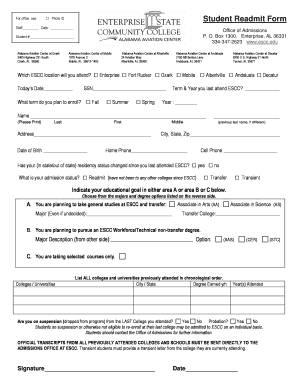
Get Escc Readmmission Form
How it works
-
Open form follow the instructions
-
Easily sign the form with your finger
-
Send filled & signed form or save
How to fill out the Escc Readmission Form online
Completing the Escc Readmission Form online is a crucial step for students seeking to return to their studies at the Enterprise State Community College. This guide provides detailed instructions to ensure that you fill out the form accurately and efficiently.
Follow the steps to successfully complete the Escc Readmission Form.
- Click the ‘Get Form’ button to download the Escc Readmission Form and access it for filling out.
- Indicate the ESCC location you plan to attend by selecting one from the provided options.
- Fill in today's date along with the term and year you last attended ESCC.
- Provide your full name as requested: last name, first name, and middle name if applicable. If you have a previous last name, include that as well.
- Input your address, date of birth, and contact information, including home and cell phone numbers.
- Answer the residency status question regarding whether your residency has changed since your last attendance.
- Specify your admission status by selecting one of the options: readmit, transfer, or transient.
- Indicate your educational goal by choosing from areas A, B, or C, and specify your major if known.
- List all colleges and universities you have previously attended in chronological order, including degrees earned and the years attended.
- Respond to the suspension question regarding any academic suspension from your last college.
- Sign and date the form to confirm accuracy and completion.
- Once all sections are filled, save your changes and choose to download, print, or share the form as necessary.
Complete your Escc Readmission Form online today to ensure a smooth transition back to your academic journey.
Advice and guidance in relation to school admissions can be accessed via the West Sussex County Council website or by calling 03330 142 903.
Industry-leading security and compliance
US Legal Forms protects your data by complying with industry-specific security standards.
-
In businnes since 199725+ years providing professional legal documents.
-
Accredited businessGuarantees that a business meets BBB accreditation standards in the US and Canada.
-
Secured by BraintreeValidated Level 1 PCI DSS compliant payment gateway that accepts most major credit and debit card brands from across the globe.


