Loading
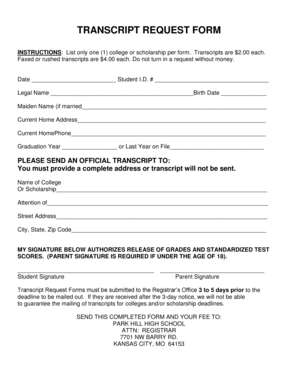
Get Final Transcript Request Form - Counseling
How it works
-
Open form follow the instructions
-
Easily sign the form with your finger
-
Send filled & signed form or save
How to fill out the FINAL TRANSCRIPT REQUEST FORM - Counseling online
Filling out the final transcript request form is an essential step in ensuring that your academic records are sent to the appropriate institutions. This guide provides clear and supportive instructions to help you complete the form accurately and efficiently.
Follow the steps to successfully complete your transcript request form online.
- Click ‘Get Form’ button to obtain the form and open it in your preferred online document manager.
- Begin by entering the date of your request in the designated field. Next, provide your student ID number to help identify your records.
- Fill in your legal name as found on official documents. If you have a maiden name, include it in the provided space. Additionally, enter your birth date in the specified format.
- Complete the current home address section, ensuring all fields are filled accurately. This information is crucial for the correct mailing of your transcripts.
- Enter your current home phone number. This may be used for any follow-up communications or clarifications regarding your request.
- Indicate your graduation year or the last year for which your records are available.
- In the next section, you must include the name of the college or scholarship to which you are sending your transcript. This section requires you to provide a complete address to ensure timely delivery.
- Make sure to include the attention line, street address, city, state, and zip code for the recipient to avoid any issues with processing.
- Sign the authorization line at the bottom of the form, indicating your approval for the release of your grades and standardized test scores. If you are under the age of 18, a parent or guardian signature is also required.
- After completing all sections, review the form to ensure all information is correct before submitting your request. You can save your changes, download, print, or share the form as needed.
Complete your transcript request form online to ensure your records are sent promptly.
Use the university website to order official transcripts. If you do not have an ID or password, you may have to print out the request form and mail it in or bring it in person to the enrollment office.
Industry-leading security and compliance
US Legal Forms protects your data by complying with industry-specific security standards.
-
In businnes since 199725+ years providing professional legal documents.
-
Accredited businessGuarantees that a business meets BBB accreditation standards in the US and Canada.
-
Secured by BraintreeValidated Level 1 PCI DSS compliant payment gateway that accepts most major credit and debit card brands from across the globe.


