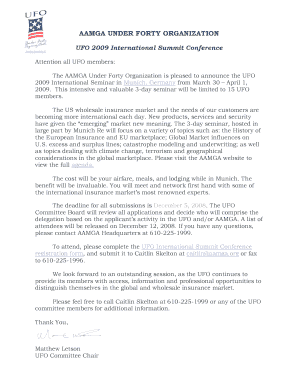
Get Proof Of Pregnancy Letter
How it works
-
Open form follow the instructions
-
Easily sign the form with your finger
-
Send filled & signed form or save
Tips on how to fill out, edit and sign Proof Of Pregnancy Letter online
How to fill out and sign Proof Of Pregnancy Letter online?
Get your online template and fill it in using progressive features. Enjoy smart fillable fields and interactivity.Follow the simple instructions below:
Have you been looking for a quick and efficient solution to fill out Proof Of Pregnancy Letter at an affordable price? Our platform offers you an extensive selection of forms that are offered for filling out online. It takes only a couple of minutes.
Stick to these simple steps to get Proof Of Pregnancy Letter ready for sending:
- Get the sample you require in the library of legal forms.
- Open the document in the online editing tool.
- Go through the instructions to determine which details you will need to give.
- Click the fillable fields and add the necessary information.
- Add the relevant date and insert your e-autograph after you complete all other fields.
- Double-check the completed document for misprints and other mistakes. In case there?s a necessity to correct something, our online editor and its wide range of instruments are available for you.
- Download the completed template to your computer by hitting Done.
- Send the e-document to the parties involved.
Submitting Proof Of Pregnancy Letter does not really have to be stressful any longer. From now on comfortably cope with it from your apartment or at your business office right from your mobile device or desktop.
How to edit Proof Of Pregnancy Letter: customize forms online
Make the most of our comprehensive online document editor while completing your forms. Complete the Proof Of Pregnancy Letter, emphasize on the most significant details, and easily make any other essential alterations to its content.
Preparing documents electronically is not only time-saving but also comes with an opportunity to alter the template in accordance with your requirements. If you’re about to manage the Proof Of Pregnancy Letter, consider completing it with our robust online editing solutions. Whether you make an error or enter the requested details into the wrong area, you can quickly make adjustments to the document without the need to restart it from the beginning as during manual fill-out. Apart from that, you can point out the vital data in your paperwork by highlighting certain pieces of content with colors, underlining them, or circling them.
Follow these quick and simple actions to fill out and edit your Proof Of Pregnancy Letter online:
- Open the file in the editor.
- Enter the required information in the blank areas using Text, Check, and Cross tools.
- Follow the document navigation not to miss any required areas in the template.
- Circle some of the critical details and add a URL to it if needed.
- Use the Highlight or Line tools to stress on the most significant facts.
- Select colors and thickness for these lines to make your form look professional.
- Erase or blackout the facts you don’t want to be visible to other people.
- Replace pieces of content that contain errors and type in text that you need.
- Finish editing with the Done key after you ensure everything is correct in the document.
Our powerful online solutions are the most effective way to fill out and customize Proof Of Pregnancy Letter based on your needs. Use it to manage personal or professional documents from anyplace. Open it in a browser, make any changes in your documents, and get back to them anytime in the future - they all will be safely stored in the cloud.
A woman's claim or self-declaration of pregnancy may be used as proof of pregnancy. b. A short certification of up to 60 days may be assigned, and benefits issued, for applicants who self-declare pregnancy.
Industry-leading security and compliance
-
In businnes since 199725+ years providing professional legal documents.
-
Accredited businessGuarantees that a business meets BBB accreditation standards in the US and Canada.
-
Secured by BraintreeValidated Level 1 PCI DSS compliant payment gateway that accepts most major credit and debit card brands from across the globe.


