Loading
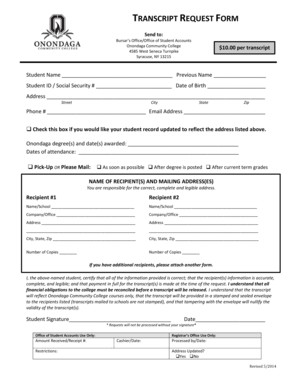
Get Onondaga Community College Transcript Request
How it works
-
Open form follow the instructions
-
Easily sign the form with your finger
-
Send filled & signed form or save
How to fill out the Onondaga Community College Transcript Request online
This guide provides a clear and comprehensive overview of how to successfully complete the Onondaga Community College Transcript Request form online. Whether you are a current student or an alumnus, this guide will help ensure that your transcript request is processed efficiently and accurately.
Follow the steps to complete your transcript request form successfully.
- Click ‘Get Form’ button to obtain the form and open it in the editor.
- Fill out your personal information in the designated fields. This includes your student name, previous name (if applicable), student ID or social security number, and date of birth. Ensure all details are accurate to avoid delays.
- Provide your current address, including street, city, state, and zip code. Make sure your contact information is up to date so the college can reach you if necessary.
- Enter your phone number and email address in the respective fields. You can opt to check the box to update your student record with the new address if you wish.
- List your Onondaga degree(s) and the date(s) awarded. Specify your dates of attendance at the college.
- Indicate your preference for transcript delivery by selecting either 'Pick-Up' or 'Please Mail.' Specify additional options such as 'As soon as possible,' 'After degree is posted,' or 'After current term grades.'
- In the section for recipients, provide the names and mailing addresses of the individuals or institutions that should receive the transcript. Ensure all recipient information is accurate and complete.
- Indicate the number of copies you wish to request for each recipient. If you have more recipients than listed, attach another form.
- Complete the certification statement by signing and dating the form. Remember that your request will not be processed without your signature.
- Once you have filled out the form, save the changes. You can choose to download, print, or share the completed form as needed.
Start your online transcript request today and ensure you receive your documents promptly.
Freshman Applicants Ask your high school counselor to submit your transcript electronically, using SUNY Counselor Portal. Ask your high school counselor to mail your official high school transcript directly to the campuses to which you have applied.
Industry-leading security and compliance
US Legal Forms protects your data by complying with industry-specific security standards.
-
In businnes since 199725+ years providing professional legal documents.
-
Accredited businessGuarantees that a business meets BBB accreditation standards in the US and Canada.
-
Secured by BraintreeValidated Level 1 PCI DSS compliant payment gateway that accepts most major credit and debit card brands from across the globe.


