Loading
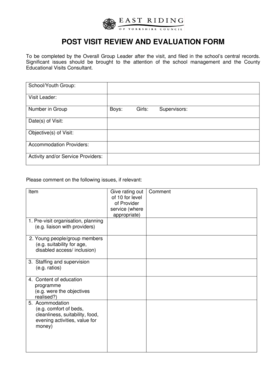
Get Post Visit Review And Evaluation Form
How it works
-
Open form follow the instructions
-
Easily sign the form with your finger
-
Send filled & signed form or save
How to fill out the POST VISIT REVIEW AND EVALUATION FORM online
This guide provides comprehensive instructions on how to fill out the POST VISIT REVIEW AND EVALUATION FORM online. Designed for the Overall Group Leader, it aims to assist users in documenting their visit efficiently and effectively.
Follow the steps to complete the form accurately.
- Click ‘Get Form’ button to obtain the form and open it in the editor.
- Begin by entering the details of the school or youth group in the designated field. This identifies the primary organization associated with your visit.
- In the 'Visit Leader' field, provide the name of the individual leading the visit to ensure accountability.
- Input the number of participants in the group, specifying counts for boys and girls in their respective fields to facilitate accurate recording.
- Document the date(s) of the visit, which helps track the timeline and duration of the activities undertaken.
- Describe the objectives of the visit in the appropriate section, clarifying the goals aimed to be achieved during the excursion.
- List the accommodation providers, ensuring that all places where the group stayed are mentioned for completeness.
- Identify any activity and/or service providers involved in the visit, allowing for a review of the services rendered.
- Address each of the commentary points one by one, evaluating pre-visit organization, suitability for participants, supervision, education program content, accommodation, and other specified criteria.
- For each applicable item, provide a rating out of 10 for the level of provider service to quantify the experience.
- Finally, remember to sign the form and date it to formally acknowledge the completion of the review and evaluation process.
- Once all sections are completed, you can save the changes, download, print, or share the form as necessary.
Complete your POST VISIT REVIEW AND EVALUATION FORM online today for efficient documentation of your visit.
Related links form
Evaluation Forms Examples Employee Evaluation Form. Customer Service Evaluation Form. Peer Evaluation Form. Performance Improvement Plan Form. Event Evaluation Form. Training Course Feedback Template.
Industry-leading security and compliance
US Legal Forms protects your data by complying with industry-specific security standards.
-
In businnes since 199725+ years providing professional legal documents.
-
Accredited businessGuarantees that a business meets BBB accreditation standards in the US and Canada.
-
Secured by BraintreeValidated Level 1 PCI DSS compliant payment gateway that accepts most major credit and debit card brands from across the globe.


