Loading
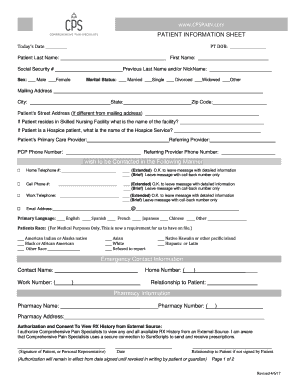
Get Cpspain Com
How it works
-
Open form follow the instructions
-
Easily sign the form with your finger
-
Send filled & signed form or save
How to fill out the Cpspain Com online
Filling out the Cpspain Com form is a crucial step for patients seeking pain management services. This guide provides clear, step-by-step instructions to help users effectively complete the form with confidence.
Follow the steps to fill out the Cpspain Com form accurately.
- Click the ‘Get Form’ button to obtain the form and open it in the editor.
- Fill in today's date in the designated space at the top of the form. This indicates when you are completing the application.
- Provide the patient's date of birth (DOB) along with the last name and first name. Be sure to write these names clearly to avoid any confusion.
- Input the social security number, if applicable, along with any previous last names or nicknames that the patient may have.
- Select the sex of the patient by marking the appropriate box for ‘Male’ or ‘Female’.
- Indicate marital status by checking one of the options: Married, Single, Divorced, Widowed, or Other.
- Enter the mailing address for the patient, including city, state, and zip code. Ensure the zip code is accurate to avoid any delays in processing.
- If the patient's street address is different from the mailing address, fill out that section accordingly.
- If the patient is residing in a Skilled Nursing Facility or is a Hospice patient, provide the name of the facility or service.
- Insert the names of the primary care provider and the referring provider, along with their contact numbers.
- Complete the contact preference section to indicate how the patient wishes to be contacted regarding their care.
- Fill in the primary language and race of the patient, as this information is required for medical purposes.
- Provide emergency contact information, including the contact name, phone numbers, and their relationship to the patient.
- Fill out the pharmacy information, including the name and phone number of the pharmacy the patient usually uses.
- Sign and date the 'Authorization and Consent' section to grant permission for viewing RX history.
- Proceed to fill out employment information and insurance details, making sure to include employer information and policy holder information.
- Review all completed sections to ensure accuracy, then save your changes.
- Once all sections are complete, users can choose to save changes, download, print, or share the form as needed.
Complete your documents online today for a seamless experience.
Industry-leading security and compliance
US Legal Forms protects your data by complying with industry-specific security standards.
-
In businnes since 199725+ years providing professional legal documents.
-
Accredited businessGuarantees that a business meets BBB accreditation standards in the US and Canada.
-
Secured by BraintreeValidated Level 1 PCI DSS compliant payment gateway that accepts most major credit and debit card brands from across the globe.


