Loading
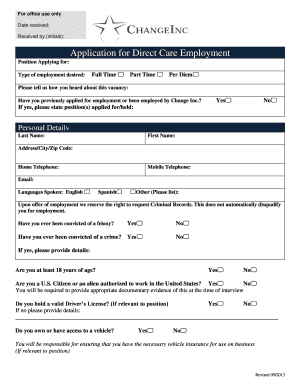
Get To Download A Pdf Of Our Direct Care Application - Change Inc ... - Changeinconline
How it works
-
Open form follow the instructions
-
Easily sign the form with your finger
-
Send filled & signed form or save
How to fill out the To Download A PDF Of Our Direct Care Application - Change Inc online
This guide aims to provide clear and concise instructions on how to effectively fill out the Direct Care Application form for Change Inc. Completing this application accurately is crucial for a successful job application process.
Follow the steps to download and fill out the application form.
- Click the ‘Get Form’ button to access the Direct Care Application form. This will allow you to obtain the document and prepare it for filling out.
- Begin filling out the application by selecting the position you are applying for. Clearly indicate if you are seeking full-time, part-time, or per diem employment.
- Provide information on how you learned about the job vacancy, which helps the organization understand its recruitment channels.
- State whether you have previously applied for or been employed by Change Inc. If applicable, list the positions you have held or applied for.
- In the personal details section, fill in your last name, first name, address, city, and zip code. Also, include your home and mobile telephone numbers, as well as your email address.
- Indicate the languages you speak, selecting English, Spanish, or listing other languages if applicable.
- Respond to the criminal history questions honestly, including details if you have been convicted of a felony or any other crime.
- Confirm your age and legal eligibility to work in the United States by answering the relevant questions.
- If required for the position, provide information on whether you hold a valid driver’s license and if you have access to a vehicle.
- List your educational qualifications, including high school and college details, and any ongoing professional development.
- Detail your employment history, starting with your most recent job, and include descriptions of your duties and reasons for leaving.
- Provide information about your availability for work by checking appropriate boxes for the times you are available.
- Indicate the counties and towns or cities where you are willing to work, ensuring this aligns with your preferences.
- List two professional references, including all requested contact information and job titles.
- Finally, review the declaration statement, confirming the accuracy of your information before signing and dating the application.
Complete your application online today and take the next step toward joining our team at Change Inc.
Forcing PDF downloads in Google Chrome Click the Chrome menu icon. ... Click on Settings. Navigate to the Privacy and Security area. Click Site Settings. Under "Contents", expand the Additional Content Settings area. Click the PDF Documents option to expand it. Enable the option to Download PDFs.
Industry-leading security and compliance
US Legal Forms protects your data by complying with industry-specific security standards.
-
In businnes since 199725+ years providing professional legal documents.
-
Accredited businessGuarantees that a business meets BBB accreditation standards in the US and Canada.
-
Secured by BraintreeValidated Level 1 PCI DSS compliant payment gateway that accepts most major credit and debit card brands from across the globe.


