Loading
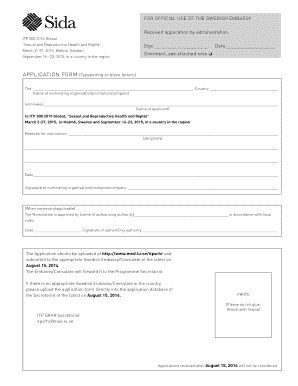
Get Http Itpsrhr
How it works
-
Open form follow the instructions
-
Easily sign the form with your finger
-
Send filled & signed form or save
How to fill out the Http Itpsrhr online
Filling out the Http Itpsrhr form is a crucial step in the application process for the program focused on sexual and reproductive health and rights. This guide will provide you with clear instructions to help you complete the form accurately and efficiently.
Follow the steps to fill out the Http Itpsrhr online.
- Click the 'Get Form' button to access the Http Itpsrhr form and open it in your preferred document editor.
- Begin by filling in the name of the nominating organisation, institution, or company in the designated field at the top of the form. Ensure that you provide the complete and official name.
- Input the name of the applicant in the field provided. This should be the full name as it appears on official identification documents.
- Provide reasons for nomination in the section labeled 'Reasons for nomination.' Be clear and concise, as this is an obligatory field.
- Fill in the date in the specified area to indicate when the nomination is being submitted.
- Obtain the necessary signature from the nominating organisation, institution, or company in the appropriate space.
- If applicable, indicate approval from the authorising authority, providing their name, date, and signature where required.
- Complete the personal history section by providing accurate information including first name, second name, family name, office address, and contact numbers.
- Fill out the email addresses section, making sure to provide both primary and alternative addresses.
- Enter your nationality and gender, selecting from the options provided.
- Complete the emergency contact section with detailed information including name, address, telephone, and email.
- Provide your educational history, starting from the most recent institution attended and including details of your field of study and degrees obtained.
- Detail your employment record by describing your current and previous positions, responsibilities, and supervisor contacts.
- Address the questionnaire section, providing information about your reasons for applying and how the program aligns with your professional goals.
- Indicate your English language proficiency, checking the relevant boxes based on your qualifications.
- Complete the medical statement section by affirming your health status and confirming that you have no medical conditions that could pose risks.
- Sign and date the application to certify that all information provided is accurate and complete.
- At the end of the process, save changes to the form, and consider downloading or printing it for your records.
- Submit the completed form to the appropriate Swedish Embassy or Consulate, or upload it directly to the application database as instructed.
Take the next step towards your application by completing and submitting the Http Itpsrhr form online today.
Industry-leading security and compliance
US Legal Forms protects your data by complying with industry-specific security standards.
-
In businnes since 199725+ years providing professional legal documents.
-
Accredited businessGuarantees that a business meets BBB accreditation standards in the US and Canada.
-
Secured by BraintreeValidated Level 1 PCI DSS compliant payment gateway that accepts most major credit and debit card brands from across the globe.


