Loading
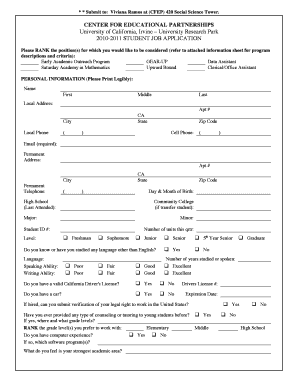
Get Oinlain
How it works
-
Open form follow the instructions
-
Easily sign the form with your finger
-
Send filled & signed form or save
How to fill out the Oinlain online
This guide provides clear instructions on how to complete the Oinlain form for the University of California, Irvine's Center for Educational Partnerships. Follow the steps below to ensure your application is accurate and complete.
Follow the steps to successfully complete your application form.
- Press the ‘Get Form’ button to obtain the Oinlain form and open it in your online editor.
- Begin by ranking the positions for which you would like to be considered, selecting from the available program options.
- Fill out your personal information accurately. This includes your name, local address, phone numbers, and email address. Ensure all entries are legible.
- Provide your permanent address and contact details, including a permanent phone number.
- Indicate your date of birth and the last high school you attended, along with any community college information if applicable.
- List your major and minor fields of study, if applicable, and your student ID number.
- Select your academic standing: Freshman, Sophomore, Junior, Senior, or Graduate.
- Indicate whether you speak any languages other than English and provide details about your proficiency level in speaking and writing.
- Answer questions regarding your driver's license status and car availability, if relevant.
- Complete the employment-related questions, including your work schedule availability and willingness to work evenings or weekends.
- In the personal statement section, describe your interest in the ranked positions and your qualifications on a separate sheet of paper.
- Provide two references, including their names, positions, and contact numbers.
- Answer the criminal background question honestly.
- Review the privacy notification and nondiscrimination policy statements provided in the form.
- Complete the certification section, affirming the accuracy of your application, and provide your signature and date.
- Once all sections are completed, save your changes, download, print, or share the form as needed.
Complete your application online today and take the next step in your educational journey!
Industry-leading security and compliance
US Legal Forms protects your data by complying with industry-specific security standards.
-
In businnes since 199725+ years providing professional legal documents.
-
Accredited businessGuarantees that a business meets BBB accreditation standards in the US and Canada.
-
Secured by BraintreeValidated Level 1 PCI DSS compliant payment gateway that accepts most major credit and debit card brands from across the globe.


