Loading
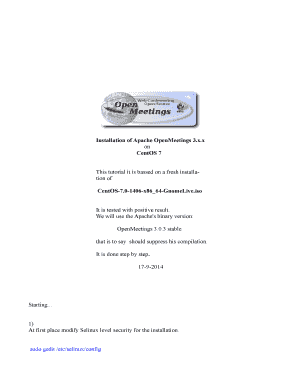
Get Install Openmeetings On Centos 7
How it works
-
Open form follow the instructions
-
Easily sign the form with your finger
-
Send filled & signed form or save
How to fill out the Install Openmeetings on CentOS 7 online
This guide is designed to assist users in the successful installation of OpenMeetings on CentOS 7. By following the clear and concise instructions provided, users can navigate the installation process seamlessly.
Follow the steps to install Openmeetings on CentOS 7.
- Press the ‘Get Form’ button to access the installation guide and view it in your preferred editor.
- Modify the SELinux level for installation by editing the configuration file. Change 'SELINUX=enforcing' to 'SELINUX=permissive' and save your changes.
- Update the operating system using the command 'yum update -y' and then reboot to apply kernel changes.
- Install required packages like gedit and wget, if they are not already installed on your system, using 'sudo yum -y install gedit wget'.
- Add and enable necessary repositories such as EPEL and Remi by downloading their RPM files and modifying the repository configuration.
- Install all required packages and libraries needed for OpenMeetings, including ImageMagick, by using 'yum install -y ...'.
- Install Oracle Java 1.7 from Oracle’s website by downloading the RPM file and executing the commands provided to configure Java alternatives.
- Install MariaDB as the database server and create a database for OpenMeetings. Set a root password and configure the OpenMeetings user with the necessary privileges.
- Download and install OpenMeetings from the Apache website, placing it in the designated directory for your installation.
- Follow the remaining instructions in the guide to configure OpenMeetings, connect it to the MariaDB database, and finalize the installation process.
Begin your installation of OpenMeetings on CentOS 7 by accessing the form online.
3 steps to OpenMeetings Kurento Media server. Download latest .zip (.tar.gz) Java 17 required. Unpack + run bin/startup.bat (.sh) (Windows: double click startup.bat)
Industry-leading security and compliance
US Legal Forms protects your data by complying with industry-specific security standards.
-
In businnes since 199725+ years providing professional legal documents.
-
Accredited businessGuarantees that a business meets BBB accreditation standards in the US and Canada.
-
Secured by BraintreeValidated Level 1 PCI DSS compliant payment gateway that accepts most major credit and debit card brands from across the globe.


