Loading
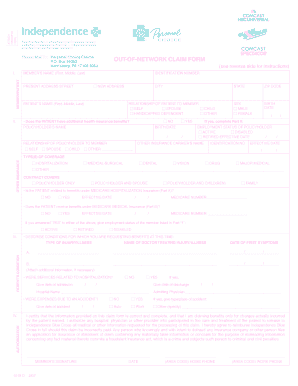
Get Ibx Out Of Network Claim Form
How it works
-
Open form follow the instructions
-
Easily sign the form with your finger
-
Send filled & signed form or save
How to fill out the Ibx Out Of Network Claim Form online
Filing an out-of-network claim can be a straightforward process when you have the right guidance. This guide will walk you through each section of the Ibx Out Of Network Claim Form, ensuring that you understand how to complete it correctly and efficiently.
Follow the steps to successfully complete your claim form.
- Click ‘Get Form’ button to obtain the form and open it in your document editor.
- Fill in your member and patient information. Start by entering the member's name, identification number, present address, and any new address if applicable.
- Provide the patient's name and their relationship to the member. You can select from options such as self, spouse, or dependent.
- Indicate whether the patient has additional health insurance benefits by selecting 'Yes' or 'No'. If 'Yes', complete the relevant sections for the policyholder's details.
- If applicable, complete the sections regarding Medicare coverage. Indicate whether the patient is entitled to benefits under Medicare Hospitalization Insurance (Part A) and Medicare Medical Insurance (Part B). Include the Medicare numbers if available.
- Describe the patient's condition for which you are requesting benefits. Provide specific details on the type of injury or illness, the name of the treating doctor, and the date of first symptoms.
- In the authorization section, review the statement, and ensure it is correct before signing and dating the form.
- Attach all necessary itemized bills, ensuring they include required information such as provider details, patient name, service descriptions, dates, amounts charged, and diagnosis.
- Once you have completed the form and attached the necessary documents, save your changes. You can then download or print your filled form for submission.
Begin filling out your Ibx Out Of Network Claim Form online today for a seamless claims experience.
Important telephone numbers Philadelphia areaCarelon Medical Benefits Management [formerly AIM Specialty Health® (AIM)]Provider Automated System1-800-ASK-BLUE (option 2) (1-800-275-2583, option 2) .ibx.com/providerautomatedsystemProvider Services Mon. – Fri., 8 a.m. – 5 p.m.1-800-ASK-BLUE (1-800-275-2583)49 more rows
Industry-leading security and compliance
US Legal Forms protects your data by complying with industry-specific security standards.
-
In businnes since 199725+ years providing professional legal documents.
-
Accredited businessGuarantees that a business meets BBB accreditation standards in the US and Canada.
-
Secured by BraintreeValidated Level 1 PCI DSS compliant payment gateway that accepts most major credit and debit card brands from across the globe.


