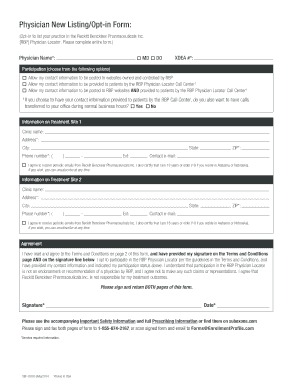
Get Click Here To Access The Physician New Listing/opt-in Form -
How it works
-
Open form follow the instructions
-
Easily sign the form with your finger
-
Send filled & signed form or save
How to fill out the Click Here To Access The Physician New Listing/Opt-In Form - online
This guide provides clear and concise instructions on how to effectively complete the Physician New Listing/Opt-In Form online. Following these steps will ensure that you provide all necessary information for your practice to be listed in the Reckitt Benckiser Pharmaceuticals Inc. Physician Locator.
Follow the steps to fill out the form accurately.
- Click the ‘Get Form’ button to access the form and open it in your preferred editor.
- Begin by entering your full physician name in the designated field, and select your professional designation (MD or DO) from the options provided.
- Input your XDEA number in the required field. This is essential for identifying your eligibility to participate in the Physician Locator.
- Indicate your participation preference by selecting one or more options for sharing your contact information. Choose from: allowing posting on RBP websites, providing information to the RBP Physician Locator Call Center, or both.
- If you want calls transferred to your office during business hours, select ‘Yes’ or ‘No’ as applicable.
- Complete the information for Treatment Site 1 by entering the clinic name, full address (including city, state, and ZIP code), and a contact phone number.
- Fill in the contact email address for Treatment Site 1. Additionally, check the corresponding box to agree to receive periodic emails from Reckitt Benckiser Pharmaceuticals Inc. You must also confirm that you are 18 years or older.
- Repeat step 6 and 7 for Treatment Site 2 if applicable; otherwise, you may proceed to the agreement section.
- Read through the Terms and Conditions carefully. There is a section where you will need to provide your signature and date to indicate your agreement.
- Finally, save your completed form, and you can choose to print, download, or share it as necessary. Make sure to send the signed form to the specified fax or email address.
Ensure your practice is listed by completing the form online today!
These providers are called "non-participating." If your doctor, provider, or supplier doesn't accept assignment: You might have to pay the full amount at the time of service. They should submit a claim to Medicare for any Medicare-covered services they give you, and they can't charge you for submitting a claim. Does your provider accept Medicare as full payment? medicare.gov https://.medicare.gov › basics › costs › medicare-costs medicare.gov https://.medicare.gov › basics › costs › medicare-costs
Industry-leading security and compliance
-
In businnes since 199725+ years providing professional legal documents.
-
Accredited businessGuarantees that a business meets BBB accreditation standards in the US and Canada.
-
Secured by BraintreeValidated Level 1 PCI DSS compliant payment gateway that accepts most major credit and debit card brands from across the globe.


