Loading
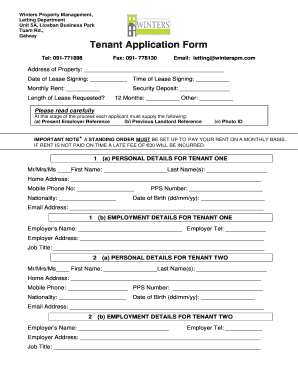
Get Tenant Application Form - Winters Property Management
How it works
-
Open form follow the instructions
-
Easily sign the form with your finger
-
Send filled & signed form or save
How to fill out the Tenant Application Form - Winters Property Management online
Completing the Tenant Application Form for Winters Property Management online can be a straightforward process. This guide will provide you with clear instructions to help ensure that you successfully fill out all necessary sections of the form.
Follow the steps to complete your application online:
- Press the ‘Get Form’ button to acquire the form and open it in your preferred editor.
- Begin with the address of the property you are applying for by entering the exact address in the provided field.
- Specify the date and time you intend to sign the lease by filling in the respective fields.
- Indicate the monthly rent you are prepared to pay along with the length of lease requested by checking the appropriate option.
- Input the amount of security deposit you are willing to pay in the security deposit field.
- For tenant one, provide personal details including title, first name, last name, home address, mobile phone number, nationality, PPS number, date of birth, and email address.
- Follow with employment details for tenant one by adding the employer's name, telephone number, address, and job title.
- Repeat the personal and employment details for tenant two using the respective fields.
- Continue this process for tenant three and tenant four, ensuring all information is accurately recorded.
- If you have pets, specify the number and type, along with whether they are indoor or outdoor pets.
- Fill in your current bank account details to enable the setup of your standing order, including account holder’s name, bank name, branch address, account number, and sort code.
- Provide comments on how you found out about Winter Property Management by marking the relevant options.
- Verify that all information entered is true and complete, then sign and date the application before submission.
- Upon completion, save your changes, and you may choose to download, print, or share the completed form as necessary.
Start filling out your Tenant Application Form online today!
The Landlord and Tenant Board (“LTB”) in Ontario recognizes five different reasons a tenant may break their lease early without penalty: (1) You and your landlord agree to end the lease early; (2) Find another individual to assign the lease/unit to; (3) Have the LTB issue an order to end your tenancy agreement early; ( ...
Industry-leading security and compliance
US Legal Forms protects your data by complying with industry-specific security standards.
-
In businnes since 199725+ years providing professional legal documents.
-
Accredited businessGuarantees that a business meets BBB accreditation standards in the US and Canada.
-
Secured by BraintreeValidated Level 1 PCI DSS compliant payment gateway that accepts most major credit and debit card brands from across the globe.


