Loading
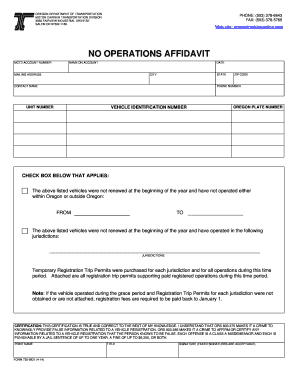
Get No Operations Affidavit - Oregon Department Of Transportation - Odot State Or
How it works
-
Open form follow the instructions
-
Easily sign the form with your finger
-
Send filled & signed form or save
How to use or fill out the NO OPERATIONS AFFIDAVIT - Oregon Department Of Transportation - Odot State Or online
The NO OPERATIONS AFFIDAVIT is a crucial form for individuals and businesses who need to report non-operation of certain vehicles in Oregon. This guide provides clear, step-by-step instructions to assist users in completing the form accurately and efficiently online.
Follow the steps to complete the NO OPERATIONS AFFIDAVIT online.
- Press the ‘Get Form’ button to access the NO OPERATIONS AFFIDAVIT and open it in your selected editor.
- Enter your MCTD account number in the designated field. This number can typically be found on previous correspondence from the Oregon Department of Transportation.
- Fill in the name on the account. Ensure that it matches the name associated with your MCTD account.
- Provide the date you are completing the form. This should be the current date.
- Fill out your mailing address, including street address, city, state, and ZIP code, to ensure proper communication.
- Enter the contact name and phone number you would like the department to use for any inquiries regarding this form.
- Complete the unit number and vehicle identification number (VIN) for the vehicle(s) you are reporting as non-operational.
- If applicable, enter the Oregon plate number for the vehicle reported.
- Choose the appropriate checkbox that describes the situation of your vehicle(s): either not renewed and not operated, or not renewed but operated in specific jurisdictions.
- If your vehicle operated in any jurisdiction, list these jurisdictions in the provided section.
- Attach any relevant temporary registration trip permits if you operated during the year, as evidence of registration for that period.
- Review the certification statement, confirming that the information you have provided is true and correct.
- Print your name in the designated area and provide your title if applicable.
- Provide your signature in the designated field. Note that faxed signatures are acceptable.
- Once completed, save your changes, and choose to download, print, or share the NO OPERATIONS AFFIDAVIT as necessary.
Complete your NO OPERATIONS AFFIDAVIT online today to ensure compliance with Oregon Department of Transportation regulations.
Mail or bring to DMV: Completed Salvage Title Application; The original Oregon title, out-of-state title, or other ownership document; Original odometer disclosure, if required; Original releases or bills of sale from all previous owners; Original lien releases from any previous security interest holders; and.
Industry-leading security and compliance
US Legal Forms protects your data by complying with industry-specific security standards.
-
In businnes since 199725+ years providing professional legal documents.
-
Accredited businessGuarantees that a business meets BBB accreditation standards in the US and Canada.
-
Secured by BraintreeValidated Level 1 PCI DSS compliant payment gateway that accepts most major credit and debit card brands from across the globe.


