Loading
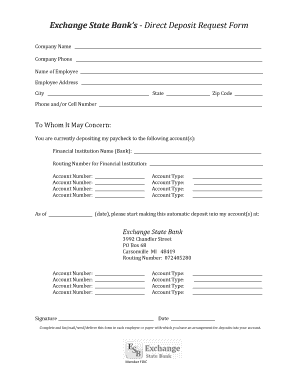
Get Switch Kit Form - Exchange State Bank
How it works
-
Open form follow the instructions
-
Easily sign the form with your finger
-
Send filled & signed form or save
How to fill out the Switch Kit Form - Exchange State Bank online
The Switch Kit Form from Exchange State Bank is designed to facilitate a seamless transition for your direct deposits. This guide provides clear and concise steps to help you complete the form accurately, ensuring that your information is submitted correctly and efficiently.
Follow the steps to successfully complete the Switch Kit Form.
- Click ‘Get Form’ button to obtain the form and open it in the editor.
- Begin by filling in the company name and company phone number in the designated fields. This ensures that your employer or payer has the correct information related to your current employment.
- Next, enter the name of the employee who will be receiving the direct deposit. This should be your full legal name as recognized by your employer.
- Provide your address, including the street, city, state, and zip code. Accuracy in this section is vital to ensure that all communications are correctly directed.
- Fill in your phone number or cell number to allow for any necessary follow-ups regarding your direct deposit.
- In the following section, specify the financial institution where your paycheck is currently being deposited. Enter the institution's name, routing number, and account numbers accurately.
- Select the account types corresponding to each account number provided in the previous step.
- Indicate the date from which you wish to start the automatic deposit at Exchange State Bank, ensuring the transition is as timely as possible.
- Provide the required details for Exchange State Bank, including their routing number and the account numbers you wish to use for the direct deposit.
- Select the account types for each of the new accounts where you want your direct deposit to go.
- Finally, sign and date the form to authorize the changes. This is a critical step as it confirms your consent to switch your direct deposit.
- Once completed, review all entries for accuracy, and then save changes, download, or print the form as needed for submission.
Complete your Switch Kit Form online today for a smooth transition!
There's no limit to how many switches you can make, although many banks will generally only pay out on a switch offer once. Some do have criteria in place that means they'll pay again, but generally only after you've been a non-customer for some time – three years, for example.
Industry-leading security and compliance
US Legal Forms protects your data by complying with industry-specific security standards.
-
In businnes since 199725+ years providing professional legal documents.
-
Accredited businessGuarantees that a business meets BBB accreditation standards in the US and Canada.
-
Secured by BraintreeValidated Level 1 PCI DSS compliant payment gateway that accepts most major credit and debit card brands from across the globe.


