Loading
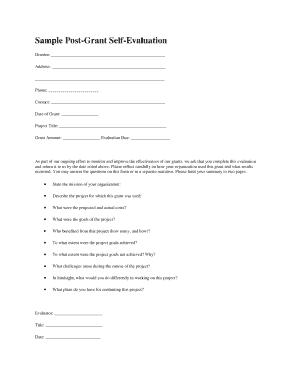
Get Sample Post-grant Self-evaluation - Cof
How it works
-
Open form follow the instructions
-
Easily sign the form with your finger
-
Send filled & signed form or save
How to fill out the Sample Post-Grant Self-Evaluation - Cof online
Completing the Sample Post-Grant Self-Evaluation - Cof is an essential process for grantees to reflect on their project outcomes and effectiveness. This guide provides step-by-step instructions to assist users in accurately filling out the form online.
Follow the steps to successfully complete your evaluation form.
- Click the ‘Get Form’ button to access the evaluation form and open it in your preferred digital editing tool.
- Begin by filling in the grantee information including your organization name, address, and contact details. Make sure to provide accurate data to ensure effective communication.
- Enter the date of the grant and the project title to clearly identify the purpose of the evaluation.
- Provide the grant amount received and the evaluation due date to keep track of your reporting requirements.
- Reflect on the mission of your organization in the designated section to provide context for your evaluation.
- In the next field, describe the project that was funded by the grant, ensuring that you detail the activities and objectives.
- Document both the projected and actual costs associated with the project, providing clarity on budget adherence.
- List the goals of the project to indicate what outcomes were intended.
- Specify who benefited from the project, including how many individuals were impacted and the nature of the benefits.
- Evaluate the extent to which project goals were achieved, providing evidence or examples where possible.
- Additionally, mention any goals that were not met and provide reasons for this performance to offer insight into project challenges.
- Identify any challenges encountered during the project, detailing how they affected the progress and outcomes.
- Reflect on the project and share what you would do differently if given another opportunity, emphasizing lessons learned.
- Outline your plans for continuing the project or any follow-up actions that you intend to take.
- Finally, fill in the evaluator's details, including the name, title, and date, to formally complete the evaluation.
- Once all sections are completed, save your changes. You can then download, print, or share the final document as needed.
Complete your evaluation form online today to ensure timely submission and improve project accountability.
Your involvement enables you to honestly assess your strengths and also areas you need to improve. You then can participate more constructively in the evaluation meeting with your supervisor. Self-evaluation also serves to increase commitment to goal setting/achievement, competency development, and career planning.
Industry-leading security and compliance
US Legal Forms protects your data by complying with industry-specific security standards.
-
In businnes since 199725+ years providing professional legal documents.
-
Accredited businessGuarantees that a business meets BBB accreditation standards in the US and Canada.
-
Secured by BraintreeValidated Level 1 PCI DSS compliant payment gateway that accepts most major credit and debit card brands from across the globe.


