Loading
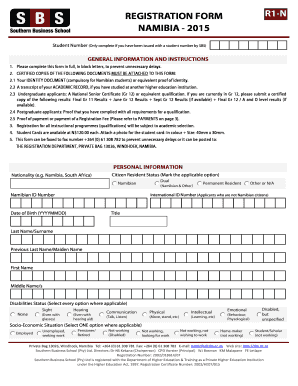
Get Sbs Application Form
How it works
-
Open form follow the instructions
-
Easily sign the form with your finger
-
Send filled & signed form or save
How to fill out the Sbs Application Form online
Filling out the Sbs Application Form online is a straightforward process that requires attention to detail. This guide provides a step-by-step overview to ensure you complete the form accurately and efficiently.
Follow the steps to fill out the Sbs Application Form online:
- Click ‘Get Form’ button to obtain the form and open it in the editor.
- Fill in your personal information: Start by entering your nationality, resident status, date of birth, title, last name, first name, and middle names. Ensure that each field is completed accurately.
- Provide your disabilities status if applicable by selecting the appropriate options. This helps the institution understand your needs better.
- Indicate your socio-economic situation by selecting the most applicable option from the list provided.
- Complete the address and contact details section, including your postal and home address, telephone numbers, and email address.
- Fill in your school leaving details by specifying the highest school grade obtained and the name of the school.
- If you have previous qualifications, provide the necessary details, including the name of the institution, qualification obtained, and relevant student numbers.
- Select the qualification for which you wish to enroll and indicate your subject selections.
- Review the payment section: Ensure that you include proof of payment for the registration fee and fill out your preferred payment method.
- Read and acknowledge the terms and conditions by signing the application form.
- Once you have completed all sections, save your changes, download the form, or print it for submission. Make sure to attach any required documents.
Complete your Sbs Application Form online today to ensure your registration progresses smoothly.
Form 4, Application for Tax Paid Transfer and Registration of a Firearm. Filed by a qualified federal firearms licensee to transfer to an individual or other entity (non-licensee)
Industry-leading security and compliance
US Legal Forms protects your data by complying with industry-specific security standards.
-
In businnes since 199725+ years providing professional legal documents.
-
Accredited businessGuarantees that a business meets BBB accreditation standards in the US and Canada.
-
Secured by BraintreeValidated Level 1 PCI DSS compliant payment gateway that accepts most major credit and debit card brands from across the globe.


