Loading
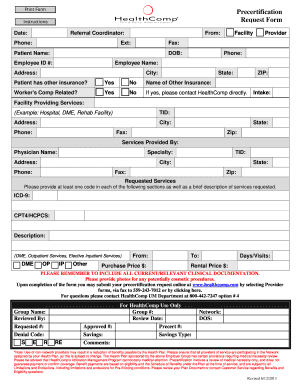
Get Precertification Request Form - Healthcomp
How it works
-
Open form follow the instructions
-
Easily sign the form with your finger
-
Send filled & signed form or save
How to fill out the Precertification Request Form - HealthComp online
Filling out the Precertification Request Form - HealthComp accurately is essential for ensuring prompt medical necessity reviews. This guide provides a structured, step-by-step approach to completing the form online, tailored to enhance your experience and understanding.
Follow the steps to complete your Precertification Request Form effectively.
- Click the ‘Get Form’ button to access the Precertification Request Form and open it in the editing tool.
- Begin by entering the date in the designated field. Ensure that the date reflects when the form is being submitted.
- Provide the name and contact details of the referral coordinator, including their phone number and extension, to facilitate communication.
- Fill in the patient's information, including the patient name, date of birth, and employee ID number, ensuring accuracy.
- Complete the facility section with the name and phone number of the facility providing services. Include additional details such as address and fax number.
- Indicate whether the patient has other insurance by selecting 'Yes' or 'No.' If 'Yes,' provide the name of the other insurance agency.
- Specify if the request is related to worker's compensation by selecting the appropriate option. If it is, contact HealthComp directly for instructions.
- In the services provided by section, enter the physician's name, specialty, contact details, and address.
- In the requested services section, list at least one code for each category (ICD-9, CPT4/HCPCS) along with a brief description of the services required. Select the service types (DME, OP, IP, Other) as necessary.
- Enter additional details such as requested service dates, purchase or rental prices, and the number of days or visits for the services.
- Attach all current and relevant clinical documentation to the form to ensure a complete submission, as this is vital for timely processing.
- After completing all required fields, review the form for accuracy before submitting your precertification request online. You can also download, print, or share the completed form as needed.
Complete your Precertification Request Form online today for efficient processing!
Related links form
Click here for more info!
Industry-leading security and compliance
US Legal Forms protects your data by complying with industry-specific security standards.
-
In businnes since 199725+ years providing professional legal documents.
-
Accredited businessGuarantees that a business meets BBB accreditation standards in the US and Canada.
-
Secured by BraintreeValidated Level 1 PCI DSS compliant payment gateway that accepts most major credit and debit card brands from across the globe.


