Loading
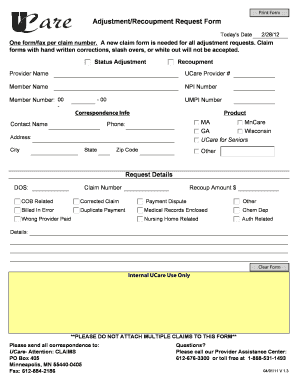
Get Ucare Adjustment Recoupment Request Form
How it works
-
Open form follow the instructions
-
Easily sign the form with your finger
-
Send filled & signed form or save
How to fill out the Ucare Adjustment Recoupment Request Form online
This guide provides a clear and supportive overview of how to fill out the Ucare Adjustment Recoupment Request Form online. Following these steps will help ensure your adjustment or recoupment request is submitted accurately.
Follow the steps to complete your request successfully.
- Press the ‘Get Form’ button to acquire the Ucare Adjustment Recoupment Request Form and open it in the designated editor.
- Input today's date in the designated field to indicate when you are submitting the form. This provides a record for both you and Ucare.
- Complete the ‘Provider Name’ and ‘UCare Provider #’ fields with the relevant details of your practice or organization.
- Fill in the ‘Member Name’ field with the individual’s name associated with the claim, followed by their ‘NPI Number’ and ‘Member Number’. Ensure all entries are accurate.
- Provide your correspondence information, including the ‘Phone’, ‘Contact Name’, ‘Address’, ‘City’, ‘State’, and ‘Zip Code’. This allows Ucare to reach you if needed.
- In the ‘Request Details’ section, enter the ‘Date of Service (DOS)’ and the ‘Claim Number’ associated with your request.
- Specify the ‘Recoup Amount $’ you are requesting and select any relevant issues from the options such as ‘COB Related’, ‘Payment Dispute’, or ‘Billed In Error’. Include any details that may support your claim.
- If applicable, indicate if you are submitting medical records by checking the box labeled ‘Medical Records Enclosed’. Also, clarify the situation with the options available such as ‘Duplicate Payment’ or ‘Wrong Provider Paid’.
- Once all fields are completed, review your entries to ensure accuracy. Adjust any mistakes before proceeding.
- Save your form and consider downloading or printing it for your records. Be sure to send the completed form to the designated address or fax number provided in the instructions.
Complete your Ucare Adjustment Recoupment Request Form online today to ensure your recoupment request is processed efficiently.
If you are not able to obtain services in your network, you may submit a prior authorization request prior to services. UCare reserves the right to review and verify medical necessity for all services. Inclusion or exclusion of a code listed does not constitute or imply member coverage or provider reimbursement.
Industry-leading security and compliance
US Legal Forms protects your data by complying with industry-specific security standards.
-
In businnes since 199725+ years providing professional legal documents.
-
Accredited businessGuarantees that a business meets BBB accreditation standards in the US and Canada.
-
Secured by BraintreeValidated Level 1 PCI DSS compliant payment gateway that accepts most major credit and debit card brands from across the globe.


