Loading
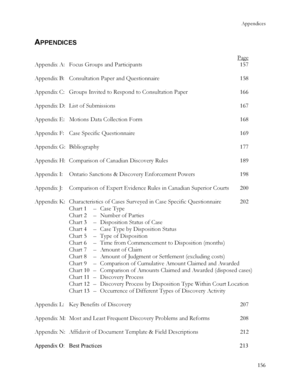
Get Appendices In Report
How it works
-
Open form follow the instructions
-
Easily sign the form with your finger
-
Send filled & signed form or save
How to fill out the Appendices In Report online
This guide is designed to assist users in completing the Appendices In Report accurately and efficiently. By following these instructions, users can ensure that all required information is provided in the correct format, making the reporting process smoother.
Follow the steps to complete the Appendices In Report
- Click the ‘Get Form’ button to obtain the form and open it in the editor.
- Review the appendices listed in the report and identify which sections apply to your submission. Make note of any specific instructions for each appendix.
- Begin filling out Appendix A: Focus Groups and Participants by providing information about the participants in your focus groups, ensuring that all relevant data is included.
- Continue to Appendix B: Consultation Paper and Questionnaire, ensuring that all responses are thorough and directly address the questions posed.
- Complete Appendix C: Groups Invited to Respond to the Consultation Paper, listing all relevant organizations or individuals.
- Move to Appendix D: List of Submissions, documenting any submissions made as part of the consultation process.
- Proceed with each subsequent appendix, providing required information in a clear and organized manner.
- After completing the appendices, review all entries for accuracy and completeness, ensuring that no fields are left blank where information is required.
- Once satisfied with your entries, save your changes. You will have options to download, print, or share the completed form.
Start completing your documents online now!
Appendices can consist of figures, tables, maps, photographs, raw data, computer programs, musical examples, interview questions, sample questionnaires, etc. Include a scan of your IRB approval letter on this page. We recommend you include a copy or scan of your IRB approval letter as an appendix.
Industry-leading security and compliance
US Legal Forms protects your data by complying with industry-specific security standards.
-
In businnes since 199725+ years providing professional legal documents.
-
Accredited businessGuarantees that a business meets BBB accreditation standards in the US and Canada.
-
Secured by BraintreeValidated Level 1 PCI DSS compliant payment gateway that accepts most major credit and debit card brands from across the globe.


