Loading
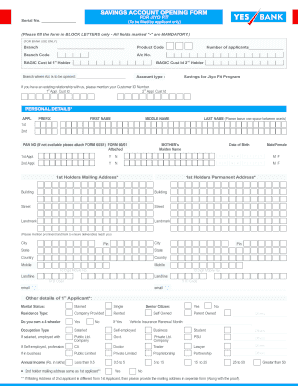
Get Aof For Jiyo Fit Program Dec 201101cdr - Yes Bank - Yesbank
How it works
-
Open form follow the instructions
-
Easily sign the form with your finger
-
Send filled & signed form or save
How to fill out the AOF For Jiyo Fit Program Dec 201101cdr - Yes Bank - Yesbank online
Filling out the AOF for the Jiyo Fit Program can be straightforward if you follow the steps outlined in this guide. This document will help you understand each section of the form and provide clear instructions for completion.
Follow the steps to successfully complete the form.
- Click the ‘Get Form’ button to access the AOF for the Jiyo Fit Program. This will allow you to download and open the form for your convenience.
- Begin with the serial number, which should be filled in by the applicant only. Ensure you have the correct number for tracking purposes.
- Fill in your branch and product code. These are necessary for the bank's internal processing, so make sure they are accurate.
- Indicate the number of applicants applying for the account. You will need to provide details for both the first and second applicants in the following sections.
- Enter personal details for both applicants in BLOCK LETTERS. This includes prefixes, names, PAN numbers, and mother's maiden names, as well as birth dates.
- Complete the mailing and permanent addresses for both applicants. Be sure to include landmarks to ensure proper delivery.
- Select the marital status, senior citizen status, and residence type for the first applicant. Provide details on vehicle ownership and occupation type as required.
- State the applicant's annual income and provide the second applicant's mailing address, if different from the first. Attach a separate form with proof if necessary.
- Fill out the payment details, including the amount, cheque number, and the branch on which it is drawn. This payment must follow the given instructions for processing.
- Review the account operating instructions and channel access requests, selecting the relevant options for debit card and net banking preferences.
- Indicate your preferences for receiving SMS and email alerts regarding account activities. Make sure to provide the correct contact details.
- Complete the products and offer updates section by opting in if you wish to receive further information from the bank.
- Specify details of the introducer if required. This includes their name, customer ID, and address.
- Complete the nomination form if applicable, providing details of the nominee and their relationship with the depositor.
- Read and understand the terms and conditions provided. Acknowledge your agreement by signing the form in the designated area.
- Once all sections are complete, review your entries for accuracy. You can then save the changes, download, print, or share the form as needed.
Start filling out the AOF for the Jiyo Fit Program online to take the first step towards your savings account.
Industry-leading security and compliance
US Legal Forms protects your data by complying with industry-specific security standards.
-
In businnes since 199725+ years providing professional legal documents.
-
Accredited businessGuarantees that a business meets BBB accreditation standards in the US and Canada.
-
Secured by BraintreeValidated Level 1 PCI DSS compliant payment gateway that accepts most major credit and debit card brands from across the globe.


