Loading
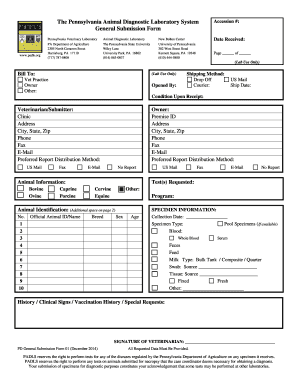
Get General Submission Form - Padls
How it works
-
Open form follow the instructions
-
Easily sign the form with your finger
-
Send filled & signed form or save
How to fill out the General Submission Form - Padls online
Filling out the General Submission Form - Padls is essential for submitting diagnostic specimens from animals. This guide provides clear and detailed instructions to assist users in completing the form accurately and efficiently.
Follow the steps to complete the General Submission Form - Padls online.
- Press the ‘Get Form’ button to obtain the General Submission Form and open it in your preferred online editor.
- Fill in the 'Accession #' and 'Date Received' fields, which are used to track your submission. Ensure that these details are accurate for proper documentation.
- Indicate the billing information. Specify whether the bill is to go to 'Vet Practice,' 'Owner,' or 'Other.' Provide the necessary details for the selected option.
- Provide the information of the veterinarian or submitter, including the clinic name, address, city, state, zip, phone, fax, and email. Choose your preferred report distribution method, such as US Mail, Fax, or E-Mail.
- Complete the owner information section by entering their premises ID, address, city, state, zip, phone, fax, and email. Select a preferred report distribution method for the owner.
- List the animal information, selecting the type of animals included. Provide the official animal ID/name, breed, sex, and age of each animal. Ensure the accuracy of all details.
- In the 'Specimen Information' section, provide the collection date and the specimen type. If applicable, enter details for blood, tissue, or swab specimens, ensuring to mark if the specimen is fixed or fresh.
- Fill out the 'History / Clinical Signs / Vaccination History / Special Requests' section to give context about the submission, which may assist in diagnostics.
- Sign the form as the veterinarian to certify the submission is accurate. This step is crucial for validation purposes.
- After completing all fields and sections, review the form for accuracy. You can then save changes, download, print, or share the completed form.
Complete your General Submission Form - Padls online today to ensure a smooth submission process.
Industry-leading security and compliance
US Legal Forms protects your data by complying with industry-specific security standards.
-
In businnes since 199725+ years providing professional legal documents.
-
Accredited businessGuarantees that a business meets BBB accreditation standards in the US and Canada.
-
Secured by BraintreeValidated Level 1 PCI DSS compliant payment gateway that accepts most major credit and debit card brands from across the globe.


