Loading
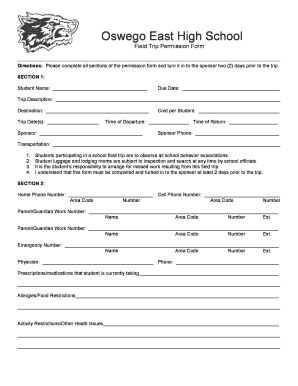
Get Oswego East High School
How it works
-
Open form follow the instructions
-
Easily sign the form with your finger
-
Send filled & signed form or save
How to fill out the Oswego East High School field trip permission form online
This guide provides comprehensive instructions for filling out the Oswego East High School field trip permission form online. By following these steps, you can ensure that all necessary information is correctly submitted, allowing for a smooth field trip experience.
Follow the steps to complete the field trip permission form accurately.
- Press the ‘Get Form’ button to access the field trip permission form and open it in your chosen document editor.
- In Section 1, fill in the student’s name, due date for submission, the trip description, destination, trip date(s), cost per student, time of departure, time of return, the sponsor’s name, and the sponsor's phone number. Ensure all details are accurate and clear.
- Under transportation, list the modes of transportation that will be used for the trip. Include details in the provided space, up to four options.
- Remember that students must adhere to school behavior expectations during the trip. Note that student luggage may be inspected, and it is the student’s responsibility to coordinate any missed work.
- Proceed to Section 2 and enter the home phone number, cell phone number, parent/guardian work number, and emergency contact number. Include details for both parents/guardians if necessary.
- Provide the physician's name and phone number, along with any prescriptions or medications the student is currently taking. List any known allergies and food restrictions, as well as any activity restrictions or other health issues.
- In Section 3, certify that the information provided is correct. Give permission for the student to participate in the trip, noting any exceptions. Additionally, provide signatures for both the parent/guardian and the student, along with the date.
- In Section 4, remind the student to seek approval from all classroom teachers prior to the trip. Gather signatures from teachers to confirm approval or disapproval based on the student’s grades and participation. Comments may be provided by teachers marking disapproval.
- After completing all sections, ensure that you review the form for any errors or omissions. Once confirmed, save the changes, and download or print the form to submit it to the sponsor at least two days prior to the trip.
Complete the field trip permission form online today to ensure your student's participation!
MARKING SYSTEM A 100 - 90% F Failure B 80 - 89% AU Audit C 70 - 79% MX Medical/Excused D 60 - 69% WP Withdraw Passing F 59 and Below WF Withdraw Failing OHS offers many Honors and Advanced Placement courses.
Industry-leading security and compliance
US Legal Forms protects your data by complying with industry-specific security standards.
-
In businnes since 199725+ years providing professional legal documents.
-
Accredited businessGuarantees that a business meets BBB accreditation standards in the US and Canada.
-
Secured by BraintreeValidated Level 1 PCI DSS compliant payment gateway that accepts most major credit and debit card brands from across the globe.


