Loading
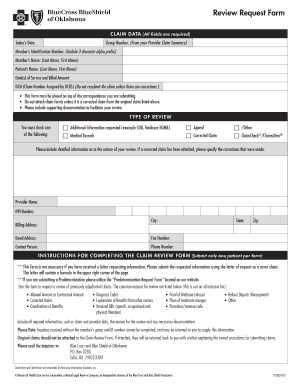
Get Review Request Form - Blue Cross And Blue Shield Of Oklahoma
How it works
-
Open form follow the instructions
-
Easily sign the form with your finger
-
Send filled & signed form or save
How to fill out the Review Request Form - Blue Cross And Blue Shield Of Oklahoma online
Filling out the Review Request Form for Blue Cross And Blue Shield Of Oklahoma is an important step to ensure accurate consideration of claim reviews. This guide provides clear, step-by-step instructions to help you complete the form online effectively.
Follow the steps to successfully complete the Review Request Form online.
- Press the ‘Get Form’ button to obtain the Review Request Form and open it in your digital editor.
- Begin by filling in the claim data section. You will need to provide the group number, which can be found on your Provider Claim Summary.
- Enter today’s date to indicate when you are completing the form.
- Fill in the member’s identification number. Make sure to include the required three-character alpha prefix.
- Provide the member’s name in the format of last name followed by first name.
- Next, input the patient's name, also in the format of last name followed by first name.
- Detail the date(s) of service and the billed amount for the claim.
- Include the DCN, which is the claim number assigned by BCBS. Note that you should not resubmit the claim unless corrections are necessary.
- Indicate the type of review by checking the appropriate box from the options provided: Additional information requested, Appeal, Other, Medical Records, Corrected Claim, or ClaimCheck/ClaimsXten.
- In the section for detailed information, specify the nature of your review. If you are attaching a corrected claim, mention the corrections made.
- Provide the provider's name and the NPI (National Provider Identifier) number.
- Fill in the city and state where the provider is located.
- Enter the billing address, including the email address and fax number for correspondence.
- Identify the contact person and provide a phone number for any necessary follow-up.
- Finally, ensure that the document is complete, and save your changes. You can then download, print, or share the form as needed.
Take the necessary steps to fill out and submit your Review Request Form online now.
If you have any problems with your payment, please contact BCBSOK customer service at 1-800-538-8833.
Industry-leading security and compliance
US Legal Forms protects your data by complying with industry-specific security standards.
-
In businnes since 199725+ years providing professional legal documents.
-
Accredited businessGuarantees that a business meets BBB accreditation standards in the US and Canada.
-
Secured by BraintreeValidated Level 1 PCI DSS compliant payment gateway that accepts most major credit and debit card brands from across the globe.


