Loading
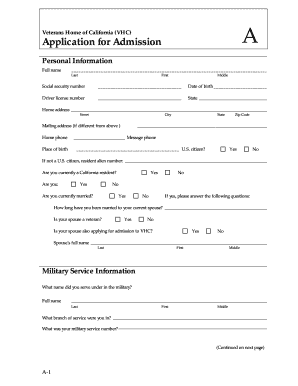
Get Veterans Home Of California (vhc) - Cacvso - Cacvso
How it works
-
Open form follow the instructions
-
Easily sign the form with your finger
-
Send filled & signed form or save
How to fill out the Veterans Home Of California (VHC) - CACVSO - Cacvso online
This guide provides step-by-step instructions on how to complete the Veterans Home Of California (VHC) - CACVSO - Cacvso form online. The aim is to ensure a smooth application process for all users, regardless of their legal experience.
Follow the steps to successfully complete your application.
- Press the ‘Get Form’ button to access the application form and open it in the online editor.
- Begin by filling out your personal information, including your full name, social security number, date of birth, and driver's license number. Make sure to include your home address and mailing address if it differs from your home address.
- Indicate your citizenship status and whether you are a California resident. If applicable, answer questions regarding your marital status and your spouse's military background.
- In the military service information section, provide your military service name and branch, along with your military service number and the dates of your active duty service.
- Answer questions related to veterans' benefits, including whether you have applied for U.S. Department of Veterans Affairs benefits and if you have any service-connected disabilities.
- Complete the medical information section by detailing any treatment you have received at VA or military facilities, as well as information about any state veterans' homes you have resided in.
- Provide details related to your criminal background, including any past convictions or current charges.
- Review the declaration section, initialing necessary statements to confirm your residency, marital status, and consent to financial investigations while acknowledging your responsibility for transportation and fees, if admitted.
- Complete the comments section if you have additional information to provide, and ensure the application is signed with the correct date and county.
- After reviewing your completed application for any errors, save your changes. You can then choose to download the form for printing or sharing, as necessary.
Complete your Veterans Home Of California application online today for a smoother admission process.
VSOs are not federal agencies. VSOs may be nonprofit organizations or state, county, tribal, or local government agencies. Employees who work for VSOs are not federal employees.
Industry-leading security and compliance
US Legal Forms protects your data by complying with industry-specific security standards.
-
In businnes since 199725+ years providing professional legal documents.
-
Accredited businessGuarantees that a business meets BBB accreditation standards in the US and Canada.
-
Secured by BraintreeValidated Level 1 PCI DSS compliant payment gateway that accepts most major credit and debit card brands from across the globe.


