Loading
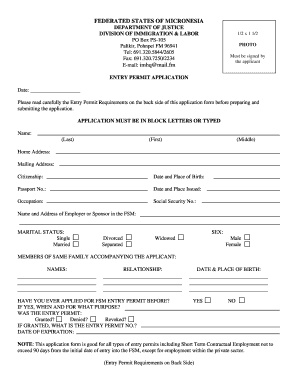
Get Entry Permit Form - Aspa Mfa Go
How it works
-
Open form follow the instructions
-
Easily sign the form with your finger
-
Send filled & signed form or save
How to fill out the Entry Permit Form - Aspa Mfa Go online
This guide provides detailed instructions on how to complete the Entry Permit Form - Aspa Mfa Go online. By following the steps outlined, users can ensure that their application is accurately filled out and submitted.
Follow the steps to complete your Entry Permit Form online.
- Click the ‘Get Form’ button to obtain the Entry Permit Form and open it in your preferred editor.
- Begin by filling in your personal details in block letters or typed format. Include your last name, first name, and middle name.
- Provide your home address and mailing address accurately.
- Indicate your citizenship, date and place of birth, and your passport number along with the date and place it was issued.
- Input your occupation and Social Security number.
- Next, fill in the name and address of your employer or sponsor in the Federated States of Micronesia.
- Select your marital status by marking either 'Single', 'Married', 'Divorced', 'Separated', or 'Widowed'.
- Specify your sex by marking either 'Male' or 'Female'.
- List the names and relationships of any family members accompanying you in the same section.
- Address whether you have previously applied for an FSM entry permit by marking 'Yes' or 'No'. If 'Yes', please provide the date and purpose of that application.
- If your previous permit was granted, provide the entry permit number and expiration date.
- Detail the purpose of your entry by explaining the business you will transact, including the names and addresses of associated companies and contacts.
- Specify the place you plan to visit, the expected length of your visit, and your anticipated date of entry along with the carrier.
- Finally, certify that the information provided is true and correct by signing the application. Make sure to submit this form along with the required documents.
Complete your Entry Permit Form online today to ensure a smooth application process!
Industry-leading security and compliance
US Legal Forms protects your data by complying with industry-specific security standards.
-
In businnes since 199725+ years providing professional legal documents.
-
Accredited businessGuarantees that a business meets BBB accreditation standards in the US and Canada.
-
Secured by BraintreeValidated Level 1 PCI DSS compliant payment gateway that accepts most major credit and debit card brands from across the globe.


