Loading
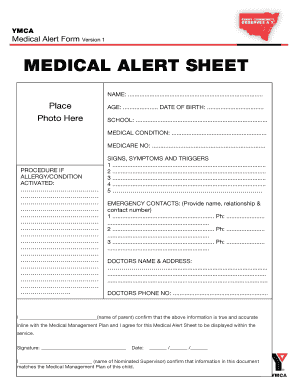
Get Medical Alert Form Version 1 Medical Alert Sheet - Ymcansw Org
How it works
-
Open form follow the instructions
-
Easily sign the form with your finger
-
Send filled & signed form or save
How to fill out the Medical Alert Form Version 1 MEDICAL ALERT SHEET - Ymcansw Org online
Filling out the Medical Alert Form Version 1 is a crucial task that helps ensure the safety and well-being of individuals with specific medical needs. This guide will provide you with a clear and accessible approach to completing the form online.
Follow the steps to successfully complete the Medical Alert Form.
- Click ‘Get Form’ button to access the Medical Alert Form. This will allow you to open the document in a suitable editing interface.
- Begin by entering the individual’s name in the designated NAME field at the top of the form. Ensure that the name is spelled correctly.
- Insert a recent photo below the name section where indicated. This helps in quick identification.
- Fill out the AGE and DATE OF BIRTH fields with the required information, ensuring that the data is accurate.
- Provide the SCHOOL name where the individual attends in the specified section.
- Document any relevant MEDICAL CONDITION that the individual has, as this can be critical for emergency responses.
- Enter the MEDICARE NUMBER to assist in identification and provide further health information if needed.
- In the 'PROCEDURE IF ALLERGY/CONDITION ACTIVATED' section, outline the steps that need to be taken in case of an allergic reaction or specific medical condition.
- List at least five SIGNS, SYMPTOMS, AND TRIGGERS that can indicate a medical emergency related to the individual's condition.
- Provide the names, relationships, and contact numbers of EMERGENCY CONTACTS. Include at least three contacts for reliable communication.
- Write the name and address of the individual’s DOCTOR in the designated area, ensuring it is complete and up-to-date.
- Enter the DOCTOR'S PHONE NUMBER to facilitate contact during emergencies.
- Both the parent and the Nominated Supervisor must confirm the accuracy of the information. The parent should sign and date the form where indicated.
- After completing all sections, review the form for accuracy and completeness. Then, save any changes you have made, and download, print, or share the completed form as necessary.
Take action now and complete your Medical Alert Form online for a secure and safe experience.
There are two variations of the medical alert symbol; the Staff of Asclepius and the Caduceus symbol. The Staff of Asclepius comprises of a single snake coiled around the staff. It derives its name from the Greek god Asclepius. This god was Apollo's son and a Greek doctor renowned for his healing abilities.
Industry-leading security and compliance
US Legal Forms protects your data by complying with industry-specific security standards.
-
In businnes since 199725+ years providing professional legal documents.
-
Accredited businessGuarantees that a business meets BBB accreditation standards in the US and Canada.
-
Secured by BraintreeValidated Level 1 PCI DSS compliant payment gateway that accepts most major credit and debit card brands from across the globe.


