Loading
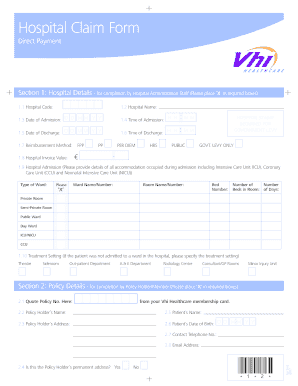
Get Vhi Claim Form
How it works
-
Open form follow the instructions
-
Easily sign the form with your finger
-
Send filled & signed form or save
How to fill out the Vhi Claim Form online
Navigating the Vhi Claim Form online can be straightforward with the right guidance. This comprehensive guide will walk you through each section of the form, ensuring you provide all necessary information effectively.
Follow the steps to complete your Vhi Claim Form online.
- Click ‘Get Form’ button to obtain the form and open it for completion.
- Begin with Section 1, where hospital details must be filled out by the hospital administration staff. Ensure that all required boxes are marked with an ‘X’, including the hospital code, name, admission dates and times, discharge dates and times, reimbursement method, and the hospital invoice value.
- In Section 2, enter your policy details as the policy holder or member. Include your policy number, name, address, email, and contact telephone number. Indicate whether the address provided is your permanent address.
- Proceed to Section 3 to document the history of the illness. Provide the date of the first consultation, the doctor’s name and address, and answer queries regarding previous similar illnesses, waiting times for appointments, and any claims against a third party.
- If applicable, complete Section 4 for injury details. Indicate the date and place of injury, provide a brief description, and clarify whether you intend to pursue a legal claim.
- Section 5 requires your authorisation and declaration. Sign and date the form to attest to the truthfulness of the information provided.
- Sections 6 to 12 should be completed by the admitting consultant. Ensure the consultant includes all medical details, diagnoses, treatments, and their signature at the conclusion.
- Once all sections are filled out, review the form for completeness, save any changes, and finalize your submission. You can choose to download, print, or share the completed form as needed.
Ensure your Vhi Claim Form is filled out correctly and submitted online for efficient processing.
Related links form
Snap & Send Claiming Login. Login to MyVhi to start using Snap and Send. Snap. Upload images of receipts to claim day to day expenses. Fill. Complete a short form with some details about each receipt. Send. Review and send your claim. That's it, you're done!
Industry-leading security and compliance
US Legal Forms protects your data by complying with industry-specific security standards.
-
In businnes since 199725+ years providing professional legal documents.
-
Accredited businessGuarantees that a business meets BBB accreditation standards in the US and Canada.
-
Secured by BraintreeValidated Level 1 PCI DSS compliant payment gateway that accepts most major credit and debit card brands from across the globe.


