Loading
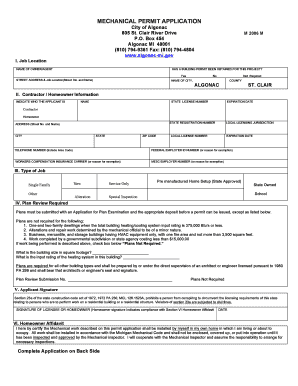
Get Mechanical Permit Application - City Of Algonac
How it works
-
Open form follow the instructions
-
Easily sign the form with your finger
-
Send filled & signed form or save
How to fill out the MECHANICAL PERMIT APPLICATION - City Of Algonac online
This guide provides detailed instructions on completing the Mechanical Permit Application for the City of Algonac online. Whether you are a contractor or a homeowner, this step-by-step approach will help ensure that you fill out the form correctly and efficiently.
Follow the steps to complete your mechanical permit application online.
- Click the 'Get Form' button to access the application form and open it in your preferred editing tool.
- Begin by providing the job location in Section I. Enter the name of the owner or agent, confirm if a building permit has been obtained for the project, and fill in the street address, city, and county.
- In Section II, indicate whether the applicant is a contractor or homeowner. Fill in personal details including name, state license number, expiration date, address, city, state, zip code, local licensing jurisdiction, local license number, and telephone number.
- Specify your federal employer ID number and workers compensation insurance carrier, or state the reason for exemption, in Section II.
- In Section III, denote the type of job being applied for—options include new installation, service only, alteration, special inspection, or pre-manufactured home setup.
- Section IV requires you to determine if a plan review is necessary. Note the building size in square footage and the input rating of the heating system. If plans are not required, check the appropriate box.
- Sign the application in Section V to certify compliance with all relevant regulations, and include the date.
- Complete the Homeowner Affidavit in Section VI if you are a homeowner performing your own work, ensuring you certify your understanding of the compliance requirements.
- Review the fee clarifications and fee chart sections, ensuring that you itemize any items being installed and calculate total fees accurately.
- After completing all sections, save your changes, and consider downloading, printing, or sharing the completed form as needed.
Complete your mechanical permit application online to ensure a smooth approval process.
Visit a DMV office (schedule an appointment), where you will: Bring your California Identification Card or proof of identity and residency. (Federal Noncompliant/REAL ID/AB60) Pay the application fee. Pass a vision exam. Take a photo. Take the knowledge test(s).
Industry-leading security and compliance
US Legal Forms protects your data by complying with industry-specific security standards.
-
In businnes since 199725+ years providing professional legal documents.
-
Accredited businessGuarantees that a business meets BBB accreditation standards in the US and Canada.
-
Secured by BraintreeValidated Level 1 PCI DSS compliant payment gateway that accepts most major credit and debit card brands from across the globe.


