Loading
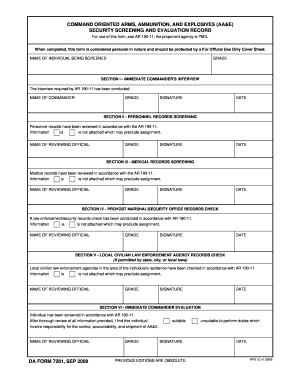
Get Command Oriented Arms
How it works
-
Open form follow the instructions
-
Easily sign the form with your finger
-
Send filled & signed form or save
How to fill out the Command Oriented Arms online
Filling out the Command Oriented Arms form is an essential part of the security screening and evaluation process for personnel involved with ammunition and explosives. This guide will walk you through the key components and provide clear, step-by-step instructions to assist you in completing the form online.
Follow the steps to successfully complete the Command Oriented Arms form.
- Press the ‘Get Form’ button to access the form and open it in the editor.
- In the first section, enter the name of the individual being screened along with their grade. This information identifies the subject of the evaluation.
- Proceed to Section I – Immediate Commander's Interview. Confirm that the interview required by AR 190-11 has been conducted, entering the name and grade of the commander, alongside their signature and date.
- Move to Section II – Personnel Records Screening. Confirm that personnel records have been reviewed per AR 190-11. Indicate whether any information is attached that may preclude assignment. Fill in the name, grade, signature, and date of the reviewing official.
- Transition to Section III – Medical Records Screening. Verify that medical records have been reviewed in accordance with AR 190-11. Decide if there is information attached that may preclude assignment. Complete the section with the reviewing official's name, grade, signature, and date.
- In Section IV – Provost Marshal/Security Office Records Check, confirm that a law enforcement/security records check has been conducted as per AR 190-11. Indicate if information is attached that may preclude assignment. Ensure to include the reviewing official's name, grade, signature, and date.
- Complete Section V – Local Civilian Law Enforcement Agency Records Check. This section may vary based on local laws. Confirm that local law enforcement agencies have been checked, indicating any information that may preclude assignment. Enter the name, grade, signature, and date of the reviewing official.
- Finish with Section VI – Immediate Commander Evaluation. This section assesses the individual's suitability for responsibilities regarding AA&E. After thorough review, the commander will determine if the individual is suitable or unsuitable for the assigned duties. Complete this section with the reviewing official's name, grade, signature, and date.
- After filling out all sections, review the form for accuracy and completeness. You can then save your changes, download, print, or share the completed form as needed.
Complete the Command Oriented Arms form online to ensure timely processing and accuracy.
Completed DA From 7281-R's will be retained on file within the command (in the unit Physical Security Book) until the individual departs, or is relieved of his or her AA&E oriented duties. Security screening checks will be repeated every 3 years. e.
Industry-leading security and compliance
US Legal Forms protects your data by complying with industry-specific security standards.
-
In businnes since 199725+ years providing professional legal documents.
-
Accredited businessGuarantees that a business meets BBB accreditation standards in the US and Canada.
-
Secured by BraintreeValidated Level 1 PCI DSS compliant payment gateway that accepts most major credit and debit card brands from across the globe.


