Loading
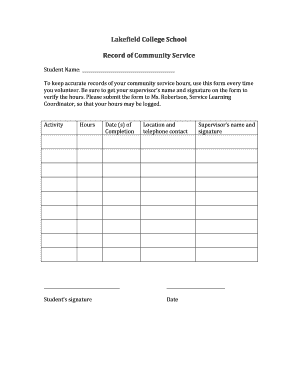
Get Cs Hours Formdocx - Olc Lcs On
How it works
-
Open form follow the instructions
-
Easily sign the form with your finger
-
Send filled & signed form or save
How to fill out the CS Hours Formdocx - Olc Lcs On online
Filling out the CS Hours Form is essential for keeping accurate records of your community service hours. This guide provides clear instructions on how to complete the form online, ensuring that you submit the necessary information efficiently.
Follow the steps to complete the CS Hours Form online.
- Click ‘Get Form’ button to obtain the form and open it in your editor.
- Begin by entering your full name in the designated field labeled 'Student Name.' This ensures that your community service hours are correctly attributed to you.
- In the 'Activity' section, specify the type of community service you completed. Provide a clear and concise description to help verify your hours.
- Next, enter the total number of hours you volunteered in the 'Hours' field. Ensure this accurately reflects the time spent on your activities.
- In the 'Date(s) of Completion' section, include the date(s) when you completed the service. Use a standard date format to avoid confusion.
- Provide the location of your community service in the 'Location' section. This allows for easier validation by the service coordinator.
- Enter your supervisor’s name in the field provided. This is essential for confirming the hours logged.
- Obtain your supervisor’s signature in the designated area, along with their telephone contact for any follow-up verification.
- Finally, review all the information entered for accuracy. Once verified, enter your own signature in the section labeled 'Student’s signature' and include the date of your submission.
- After all sections are completed, you have the option to save changes, download, print, or share the form to submit it to Ms. Robertson, Service Learning Coordinator.
Complete your documents online today to ensure your community service hours are properly recorded.
Industry-leading security and compliance
US Legal Forms protects your data by complying with industry-specific security standards.
-
In businnes since 199725+ years providing professional legal documents.
-
Accredited businessGuarantees that a business meets BBB accreditation standards in the US and Canada.
-
Secured by BraintreeValidated Level 1 PCI DSS compliant payment gateway that accepts most major credit and debit card brands from across the globe.


