Loading
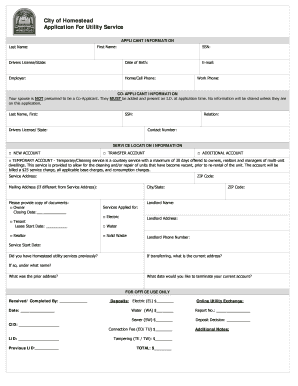
Get City Of Homestead Application For Utility Service
How it works
-
Open form follow the instructions
-
Easily sign the form with your finger
-
Send filled & signed form or save
How to fill out the City of Homestead Application for Utility Service online
Filling out the City of Homestead Application for Utility Service online is a straightforward process that ensures your utility services are set up efficiently. This guide provides you with clear instructions on how to fill out each section of the application with ease.
Follow the steps to complete your application successfully.
- Click ‘Get Form’ button to obtain the form and access it in an editable format.
- Begin by entering the applicant information. Fill in your last name, first name, Social Security number, driver's license or state ID, date of birth, employer, and contact numbers, including home/cell and work phone. Provide your email address as well.
- If applicable, fill out the co-applicant information. This includes their relation to you, Social Security number, last name, first name, contact number, and driver's license or state ID. Please note that the co-applicant must be present with an ID at the time of application.
- Choose the service location information by selecting whether this is a new account, a transfer account, an additional account, or a temporary account. For a temporary account, provide the necessary documentation. Fill in the service address, ZIP code, and if applicable, provide a mailing address.
- Indicate the services you are applying for by checking the appropriate boxes for electric, water, and solid waste services. If you are a tenant, you will also need to provide landlord information, including their name and contact details.
- Fill out any previous utility service history, including the previous address, the current address for transfers, and the desired termination date for the current account if applicable.
- Complete any sections required for office use, which may include deposits and connection fees. This section will be filled out by city staff.
- Sign and date the application to agree to the terms and conditions, including acknowledgment of deposit policies and disconnection policies.
- Once all fields are filled out, save your changes. You may then download or print the completed form for your records or to submit it as required.
Complete your application for utility services online today to ensure your utilities are set up without delay.
Customer Service. 1. How do I start, stop, or move service? You can complete all of these tasks online at .cityofhomestead.com/startstop or over the phone by calling 305-224-4800.
Industry-leading security and compliance
US Legal Forms protects your data by complying with industry-specific security standards.
-
In businnes since 199725+ years providing professional legal documents.
-
Accredited businessGuarantees that a business meets BBB accreditation standards in the US and Canada.
-
Secured by BraintreeValidated Level 1 PCI DSS compliant payment gateway that accepts most major credit and debit card brands from across the globe.


