Loading
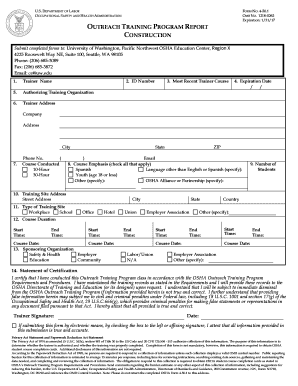
Get Microsoft Word Version Form No4 501
How it works
-
Open form follow the instructions
-
Easily sign the form with your finger
-
Send filled & signed form or save
How to fill out the Microsoft Word Version Form No4 501 online
Filling out the Microsoft Word Version Form No4 501 online can be a straightforward process. This guide will walk you through each section of the form, ensuring that you understand how to properly complete it for submission.
Follow the steps to accurately complete the form online.
- Click ‘Get Form’ button to obtain the form and open it in the editor.
- Enter the trainer's name in the 'Trainer Name' section. Make sure to type or print the name clearly, as it will be used for student course completion cards.
- For the 'ID Number' field, include the trainer's identification number if they have already received it. New trainers do not need to fill this out.
- In the 'Most Recent Trainer Course' section, specify the course number for the most relevant trainer course completed.
- Fill in the expiration date in the 'Expiration Date' field, which should match the date on the Authorized Outreach Training Program Trainer card.
- List the name of the authorizing training organization in the 'Authorizing Training Organization' section.
- Provide the trainer's address in the 'Trainer Address' field, as this is where course cards will be mailed.
- Indicate the course type conducted (10-Hour or 30-Hour) by marking the appropriate box in the 'Course Conducted' section.
- Check all applicable options for 'Course Emphasis.' You may need to specify additional emphases if your course included special topics.
- State the number of students that completed the course in the 'Number of Students' section.
- Fill out the 'Training Site Address' with the complete address where the training occurred.
- Select the type of training site in the 'Type of Training Site' section by checking the appropriate box.
- For 'Course Duration,' document the start and end dates and times for each session conducted.
- Indicate the sponsoring organization if there is one, in the 'Sponsoring Organization' field.
- Complete the 'Statement of Certification' by signing to verify the accuracy of the information provided.
- For the 'Topic Outline,' fill out the applicable topics covered during the training and include the time spent on each.
- List the names of each student who completed the course in the 'Student Names' section, ensuring legibility.
- Once all fields are filled, save the changes made to the form and decide whether to download, print, or share the completed document.
Start filling out your Microsoft Word Version Form No4 501 online today and ensure your training program is properly reported.
Older Versions of Office are Incompatible with 2FA Open any Office application, such as Word, and create a new document. Go to the Word menu and choose About Word. In the dialog box that opens, you can see the version number as well as the license type.
Industry-leading security and compliance
US Legal Forms protects your data by complying with industry-specific security standards.
-
In businnes since 199725+ years providing professional legal documents.
-
Accredited businessGuarantees that a business meets BBB accreditation standards in the US and Canada.
-
Secured by BraintreeValidated Level 1 PCI DSS compliant payment gateway that accepts most major credit and debit card brands from across the globe.


