Loading
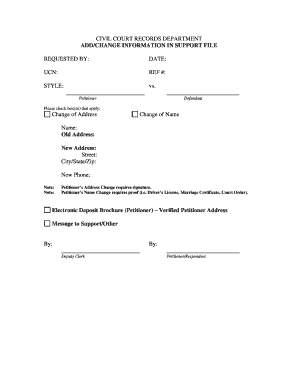
Get Add/change Information In Child Support File - Pinellas County Clerk ... - Pinellasclerk
How it works
-
Open form follow the instructions
-
Easily sign the form with your finger
-
Send filled & signed form or save
How to fill out the Add/Change Information In Child Support File - Pinellas County Clerk online
Filling out the Add/Change Information In Child Support File - Pinellas County Clerk form is a crucial step in managing child support records effectively. This guide will provide you with clear, step-by-step instructions to help you complete the form accurately and efficiently.
Follow the steps to complete the form online.
- Select the ‘Get Form’ button to access the form and open it for editing.
- Fill in the requested by section with your name and information. Ensure that you provide accurate details to avoid processing delays.
- Enter the date of the request in the designated field to track when changes are requested.
- Provide your Unique Case Number (UCN) in the appropriate field. This identifier is crucial for linking the request to the correct case.
- Fill in the reference number (REF #) if available, which helps in categorizing your request.
- Complete the style section with the names of the petitioner and defendant, ensuring both parties are correctly articulated.
- Check the box(es) that apply to your request—either for a change of address, a change of name, or both. Make sure to fill in the relevant sections.
- If changing your address, provide the old address in the first field and the new address in the subsequent fields—include street, city, state, and zip code.
- Enter your new phone number for updates and communication regarding your child support case.
- Include any additional notes in the designated section to clarify your request as needed, particularly if there are special instructions.
- Remember that a change of address will require the petitioner’s signature, while a name change must be accompanied by proof such as a driver’s license, marriage certificate, or court order.
- After completing all sections, review the form for accuracy and completeness.
- You can then save your changes, download the form for your records, print it for submission, or share it as necessary.
Complete your form online today to ensure your child support information is up to date.
Yes, court cases that have not been redacted can be accessed in Florida. Note that certain records such as juvenile court records are kept confidential in the state. Interested persons can remotely access online portals made available by many of the County Courts to look up court cases.
Industry-leading security and compliance
US Legal Forms protects your data by complying with industry-specific security standards.
-
In businnes since 199725+ years providing professional legal documents.
-
Accredited businessGuarantees that a business meets BBB accreditation standards in the US and Canada.
-
Secured by BraintreeValidated Level 1 PCI DSS compliant payment gateway that accepts most major credit and debit card brands from across the globe.


