Loading
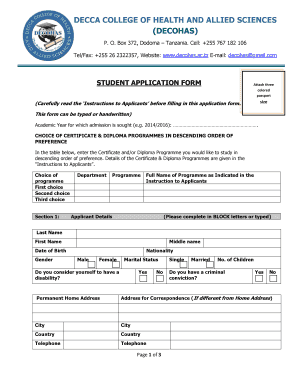
Get Decohas
How it works
-
Open form follow the instructions
-
Easily sign the form with your finger
-
Send filled & signed form or save
How to fill out the Decohas online application form
Filling out the Decohas application form online can seem daunting, but with clear guidance, you can complete it with ease. This guide aims to provide step-by-step instructions to help you through each section of the form, ensuring you provide all necessary information accurately.
Follow the steps to complete your online application smoothly.
- Click ‘Get Form’ button to obtain the student application form and open it in the online editor.
- Identify the academic year for which you are seeking admission. Enter the relevant year in the specified field.
- In the section labeled 'Choice of Certificate & Diploma Programmes,' list your preferred programs in descending order of preference. Refer to the 'Instructions to Applicants' for details on available programs.
- Complete 'Applicant Details' using block letters or by typing. Fill in your last name, first name, middle name, date of birth, gender, nationality, marital status, number of children, and information regarding any disability or criminal convictions.
- Provide your permanent home address and any different correspondence address. Ensure all fields are clear and accurate.
- In the 'Education Details' section, list all academic qualifications using block letters or typing. Include the names of institutions, the period of attendance, and grades. Attach copies of relevant transcripts as specified.
- If applicable, include details of any qualifications you are currently awaiting results for in the designated area.
- In the 'Employment Details' section, list positions held over the past five years. If applying as a mature-age student or for postgraduate admission, attach additional documentation, such as reference letters.
- Indicate whether you need accommodation by ticking the appropriate box. Understand that you'll need to sign an accommodation agreement if given a room.
- In the 'Finance' section, clearly state how you plan to finance your education and living expenses. Fill out your sponsor's information if applicable.
- Finally, complete the 'Referees' section by providing the names and contact information of two referees, ensuring at least one is an academic referee.
- Once you have filled in all sections of the form, review your entries for accuracy. You can then save changes, download, print, or share the completed form.
Complete your Decohas application online today for a successful submission!
Our five courses include Clinical Medicine, Pharmaceutical Sciences, Medical Laboratory Sciences, Social Work, and Community Development.
Industry-leading security and compliance
US Legal Forms protects your data by complying with industry-specific security standards.
-
In businnes since 199725+ years providing professional legal documents.
-
Accredited businessGuarantees that a business meets BBB accreditation standards in the US and Canada.
-
Secured by BraintreeValidated Level 1 PCI DSS compliant payment gateway that accepts most major credit and debit card brands from across the globe.


