Loading
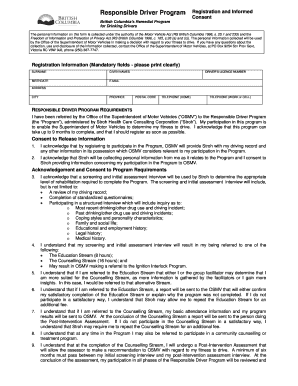
Get Stroh Healthcare Form
How it works
-
Open form follow the instructions
-
Easily sign the form with your finger
-
Send filled & signed form or save
How to fill out the Stroh Healthcare Form online
Filling out the Stroh Healthcare Form online is a straightforward process designed to collect essential information for your participation in the Responsible Driver Program. This guide will help you navigate each section of the form to ensure your submission is complete and accurate.
Follow the steps to successfully complete the Stroh Healthcare Form online.
- Press the ‘Get Form’ button to access the Stroh Healthcare Form and open it in your preferred online application for editing.
- Begin with the *Registration Information* section. Clearly print your surname, given names, birthdate, and driver's licence number in the designated fields. Ensure the information is accurate.
- Next, provide your contact information. Enter your email address and home address along with the city, province, and postal code. You must also include your telephone number, specifying if it is a home, work, or cell number.
- Proceed to the *Responsible Driver Program Requirements* section. Here, acknowledge your referral from the Office of the Superintendent of Motor Vehicles (OSMV) and understand that your participation is necessary for assessing your fitness to drive.
- In the *Consent to Release Information* section, check the boxes to confirm your understanding that OSMV will share your driving record with Stroh. This ensures you consent to the information collection and its use throughout the program.
- Review the *Acknowledgement and Consent to Program Requirements* carefully. This section outlines the nature of your participation, including attendance and assessment details. Ensure you read each point and confirm your understanding.
- Fill out the *Program Fee* section by indicating your method of payment. Choose from cheque, money order, or credit card authorization, and provide the necessary details required for your selected payment method.
- If you selected cheque or money order, remember to mail your completed registration package to Stroh Health Care at the provided address. If you opted for credit card payment, you may fax your registration package to the designated number.
- Ensure all required fields are completed before submission. Review your entire form to avoid any incomplete sections, as this may delay processing of your registration.
- Once all sections are completed, save your changes. You may choose to download a copy of the filled-out form for your records, print it for submission, or share it as needed.
Complete your Stroh Healthcare Form online today to ensure your timely participation in the program.
Get form
Experience a faster way to fill out and sign forms on the web. Access the most extensive library of templates available.
Get This Form Now!
Use professional pre-built templates to fill in and sign documents online faster. Get access to thousands of forms.
Industry-leading security and compliance
US Legal Forms protects your data by complying with industry-specific security standards.
-
In businnes since 199725+ years providing professional legal documents.
-
Accredited businessGuarantees that a business meets BBB accreditation standards in the US and Canada.
-
Secured by BraintreeValidated Level 1 PCI DSS compliant payment gateway that accepts most major credit and debit card brands from across the globe.


