Loading
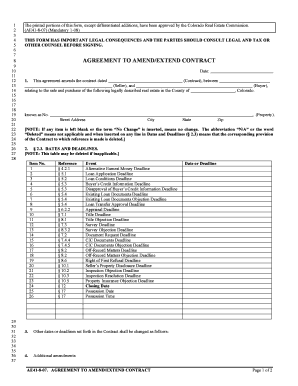
Get Agreement To Amend/extend Contract
How it works
-
Open form follow the instructions
-
Easily sign the form with your finger
-
Send filled & signed form or save
How to fill out the AGREEMENT TO AMEND/EXTEND CONTRACT online
Filling out the Agreement to Amend/Extend Contract is an important process that allows parties to modify the terms of an existing contract. This guide will provide clear and detailed instructions to help you complete the form accurately and efficiently.
Follow the steps to complete the Agreement to Amend/Extend Contract online.
- Press the ‘Get Form’ button to obtain the form and open it in the editing interface.
- Fill in the date at the top of the form to indicate when the amendment is being made.
- Enter the original contract date in the designated field. This is the date when the initial agreement was established.
- Identify the parties involved in the contract by entering the names of the Seller and Buyer in the respective fields.
- Provide the legally described real estate's information. Fill in the property’s street address, city, state, and zip code.
- Review the Dates and Deadlines section. Here, you may input any new dates or deadlines. If nothing changes, write 'No Change' or leave it blank.
- For each event listed in the Dates and Deadlines table, fill in the corresponding items as necessary. Be sure to note any deadlines that need amending.
- In the Additional amendments section, list any further changes or conditions that apply to the contract. Ensure clarity in your descriptions.
- Specify the expiration date and time for the proposal, ensuring both parties are aware of the acceptance deadline.
- Collect signatures from both the Buyer and Seller. Ensure that all parties sign and date the agreement to formalize the amendment.
- After completing the form, you may save your changes, download a copy, print the document, or share it with the relevant parties.
Complete your documents online today to save time and ensure accuracy.
What Is an Extender Clause? An extender clause is a contractual provision in an exclusive real estate listing agreement. This type of clause protects the listing agent by guaranteeing their full commission in the event that the property sells after the listing agreement has already expired.
Industry-leading security and compliance
US Legal Forms protects your data by complying with industry-specific security standards.
-
In businnes since 199725+ years providing professional legal documents.
-
Accredited businessGuarantees that a business meets BBB accreditation standards in the US and Canada.
-
Secured by BraintreeValidated Level 1 PCI DSS compliant payment gateway that accepts most major credit and debit card brands from across the globe.


