Loading
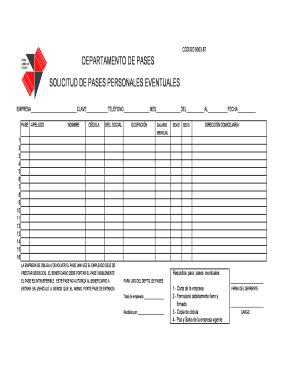
Get Formularios Pases Eventuales Zona Libre
How it works
-
Open form follow the instructions
-
Easily sign the form with your finger
-
Send filled & signed form or save
How to fill out the Formularios Pases Eventuales Zona Libre online
Filling out the Formularios Pases Eventuales Zona Libre online is an essential process for those seeking temporary passes in the free zone. This guide will walk you through each section of the form, ensuring a smooth and efficient completion.
Follow the steps to accurately complete the form.
- Click ‘Get Form’ button to obtain the form and open it in the editor.
- Begin by entering the name of the company requesting the pass in the designated field. Ensure that the company name is accurately spelled and represents the official registered name.
- Input the company's identification key, which is essential for verification. This should be a numeric code assigned to the company.
- Provide the company's telephone number. This information is important for communication purposes regarding the pass.
- Indicate the month for which the pass is requested in the section provided. This helps both the company and the authorities track the validity of the pass.
- Fill in the start and end dates for the pass's validity. Be sure to use the correct date format to avoid any confusion.
- In the subsequent fields, provide the personal details of the individual applying for the pass, including their last name, first name, identification number, and social security number.
- Enter the occupation and monthly salary of the person applying. This information is crucial for determining the eligibility for the pass.
- Write the applicant's age and select their gender as indicated in the form.
- Complete the residential address of the individual. This should be a full address, providing enough detail for identification.
- Review the requirements section thoroughly to ensure that all conditions for obtaining the temporary pass are met. This includes understanding the terms of pass usage.
- Confirm that the company's representative must sign the form at the end, acknowledging the company's obligation to return the pass once the employee ceases to provide services.
- Check the section for submissions, which requires gathering additional documents such as a letter from the company, a signed copy of the form, a copy of the identification card, and a current 'paz y salvo' document from the company.
- After completing the form and gathering all necessary documents, save your changes in the online editor for continued access.
- Finally, proceed to download or print the completed form. You may also choose to share it with the appropriate parties as needed.
Begin completing your document online today and ensure all your details are accurately submitted.
La Zona Libre de Colon esta abierta de Lunes a Viernes de 8:00 a.m. a 5:00 p.m. hola jovi25 quiero saber como puedo xcontactarla para tours en colon?
Industry-leading security and compliance
US Legal Forms protects your data by complying with industry-specific security standards.
-
In businnes since 199725+ years providing professional legal documents.
-
Accredited businessGuarantees that a business meets BBB accreditation standards in the US and Canada.
-
Secured by BraintreeValidated Level 1 PCI DSS compliant payment gateway that accepts most major credit and debit card brands from across the globe.


