Loading
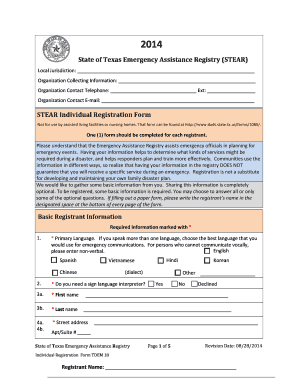
Get Stear Individual Registration Form - Texas Department Of Public ... - Txdps State Tx
How it works
-
Open form follow the instructions
-
Easily sign the form with your finger
-
Send filled & signed form or save
How to fill out the STEAR Individual Registration Form - Texas Department Of Public ... - Txdps State Tx online
The STEAR Individual Registration Form is an essential document for individuals seeking assistance during emergencies in Texas. This guide provides a comprehensive overview of how to complete the form accurately and efficiently while ensuring your information is submitted online.
Follow the steps to complete the STEAR Individual Registration Form.
- Click 'Get Form' button to obtain the form and open it in your editor.
- Begin by filling out the basic registrant information. Enter your primary language from the provided options, ensuring it is the language you would prefer for emergency communications.
- Specify whether you need a sign language interpreter and provide your first and last name as required.
- Input your complete street address, including apartment or suite number, city, county, and ZIP code. Ensure accuracy as this information is crucial for emergency responders.
- Indicate whether you are registering a minor or under 18 years of age, and if so, provide the minor's age. Leave this blank for adults.
- List the best phone number to reach you and provide a second number, if available, to ensure there is a reliable point of contact.
- Next, include the contact information for your emergency contact person, detailing their relationship to you and their best contact number.
- Respond to questions regarding the presence of caregivers or service animals during evacuations, as well as the number of anticipated companions.
- Address your ability to understand emergency warnings and whether you need assistance for communication or transportation during an evacuation.
- If applicable, answer questions related to any functional needs or medical conditions that may require assistance during an emergency. Your responses help improve evacuation planning.
- Finally, review all the provided information for accuracy. Once complete, you can save changes, download, print, or share your filled form as needed.
Complete your STEAR Individual Registration Form online today to ensure you are prepared for emergencies.
Nim Kidd serves as the Chief of the Texas Division of Emergency Management (TDEM). In this capacity, he is responsible for the state's emergency preparedness, response, recovery, and mitigation activities.
Industry-leading security and compliance
US Legal Forms protects your data by complying with industry-specific security standards.
-
In businnes since 199725+ years providing professional legal documents.
-
Accredited businessGuarantees that a business meets BBB accreditation standards in the US and Canada.
-
Secured by BraintreeValidated Level 1 PCI DSS compliant payment gateway that accepts most major credit and debit card brands from across the globe.


