Loading
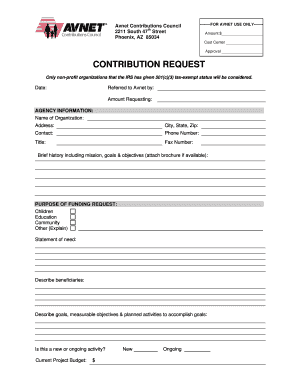
Get Acc Grant Application 101607doc Wyse Device Manager Wyse Tcx Virtualization Suite Wyse Vda
How it works
-
Open form follow the instructions
-
Easily sign the form with your finger
-
Send filled & signed form or save
How to fill out the ACC Grant Application 101607doc Wyse Device Manager Wyse TCX Virtualization Suite Wyse VDA online
This guide provides comprehensive instructions for completing the ACC Grant Application 101607doc online. By following these steps, you will ensure that each section of the application is filled out correctly and thoroughly.
Follow the steps to successfully complete the ACC Grant Application online.
- Click the ‘Get Form’ button to obtain the form and open it for editing.
- Fill in the date of the application at the top of the form.
- Enter the name of the organization requesting the grant under 'Agency Information'.
- Provide the complete address, including city, state, and zip code.
- List the contact person's name, phone number, title, and fax number.
- Include a brief history of the organization, detailing its mission, goals, and objectives. Attach a brochure if available.
- Specify the purpose of the funding request by checking the relevant boxes for Children, Education, Community, or Other.
- In the 'Statement of Need' section, clearly describe the need for funding.
- Describe the beneficiaries of the funding and outline the goals, measurable objectives, and planned activities to accomplish these goals.
- Indicate whether this is a new or ongoing activity by selecting the applicable option.
- Fill out the 'Current Project Budget' with the relevant figures.
- Describe the expected results during the funding period.
- Complete the Financial Information section, including last year and current year data for annual operating budget, sources of income, and total annual income.
- List annual expenditures detailing program service, fundraising, administrative, and other expenses.
- Provide details on principal staff members and board of directors in the relevant sections.
- Indicate whether you have ever applied for funding from Avnet before, and if so, provide details on the amount received and the date of request.
- Complete the 'Attachments' section by listing the required documents such as the annual report, IRS determination letter, and any additional information.
- Once all sections are filled, you can save changes, download, print, or share the completed form.
Complete your ACC Grant Application online today to secure the funding your organization needs.
Enter the IP address or FQDN of the VNC server which you want to connect. Enter the password to log in to the remote VNC Server. Click the ON/OFF button to enable or disable this option. If enabled, the connection is automatically connected after you log in to your thin client.
Industry-leading security and compliance
US Legal Forms protects your data by complying with industry-specific security standards.
-
In businnes since 199725+ years providing professional legal documents.
-
Accredited businessGuarantees that a business meets BBB accreditation standards in the US and Canada.
-
Secured by BraintreeValidated Level 1 PCI DSS compliant payment gateway that accepts most major credit and debit card brands from across the globe.


