Loading
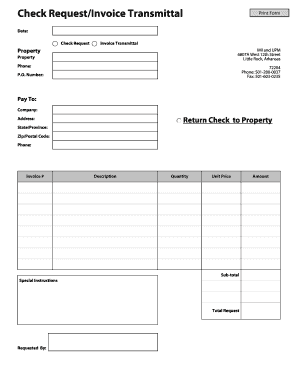
Get Invoice Transmittal
How it works
-
Open form follow the instructions
-
Easily sign the form with your finger
-
Send filled & signed form or save
How to fill out the Invoice Transmittal online
Filling out the Invoice Transmittal is a crucial process for ensuring accurate payment processing. This guide will provide step-by-step instructions to help you complete the form online efficiently.
Follow the steps to complete your Invoice Transmittal accurately.
- Press the ‘Get Form’ button to access the Invoice Transmittal and open it in your online editor.
- In the 'Date' field, include the current date when you are submitting the Invoice Transmittal.
- Fill in the 'Property' section with the name of the property related to the invoice, which includes the IMI and UPM address details.
- Provide the property phone number in the designated field to ensure easy communication.
- Enter the 'P.O. Number' to reference any relevant purchase order associated with this Invoice Transmittal.
- In the 'Pay To' section, input the name of the company receiving the payment.
- Include the return check information by filling out the address, state/province, and zip/postal code where checks should be returned.
- List the 'Invoice #' to reference the specific invoice related to this transmittal.
- In the 'Description' field, provide a brief description of the services or products associated with the invoice.
- Detail the 'Quantity' of items being billed in the provided field.
- Fill in the 'Unit Price' for each item to calculate costs accurately.
- The 'Sub-total' will be automatically calculated once the quantities and unit prices are entered.
- If applicable, include any 'Special Instructions' that may aid in the processing of this Invoice Transmittal.
- Calculate the 'Total Request' amount, ensuring all figures are accurate and up to date.
- Enter the name of the person requesting this transmittal in the 'Requested By' section.
- Finally, review all sections for accuracy. You can save changes, download, print, or share the completed Invoice Transmittal as needed.
Start working on your Invoice Transmittal online today!
In finance, a letter of transmittal is a type of cover letter that accompanies a document, such as a financial report or security certificate. Within financial markets it is used by a security holder to accompany certificates surrendered in an exchange or corporate action.
Industry-leading security and compliance
US Legal Forms protects your data by complying with industry-specific security standards.
-
In businnes since 199725+ years providing professional legal documents.
-
Accredited businessGuarantees that a business meets BBB accreditation standards in the US and Canada.
-
Secured by BraintreeValidated Level 1 PCI DSS compliant payment gateway that accepts most major credit and debit card brands from across the globe.


